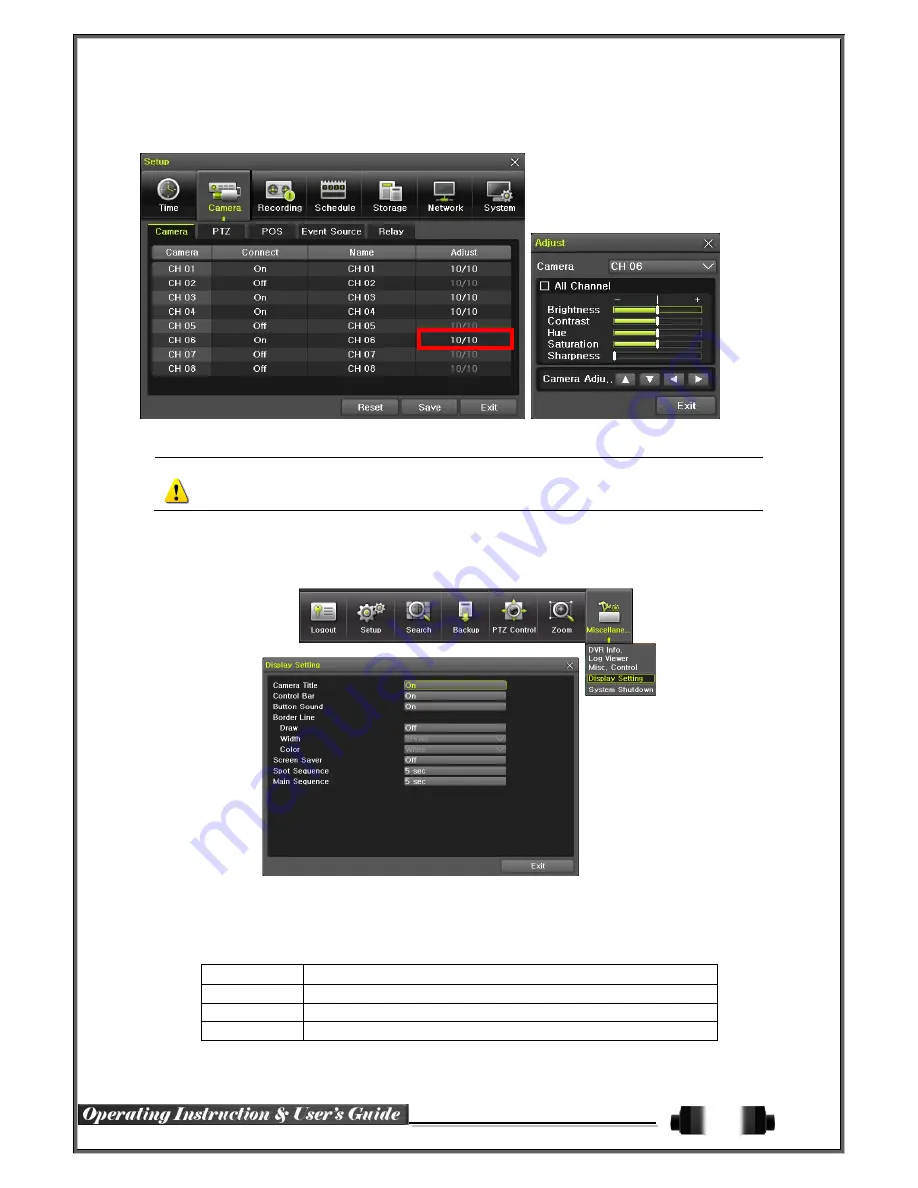
35
5
-
4
-
2
Screen Brightness/Contrast/Color/Saturation/Sharpen/Camera Adjustment
Select
{Adjust},
then it becomes the 1 channel mode and a window pops up as shown below.
[Figure 5-19. Screen Setup Window]
Moving the camera, down, right, or left excessively may cause black or gray areas to appear on
the screen. The level at which such condition does not occur is the proper control range for the
camera.
5
-
4
-
3
Display Setting
Camera Title On/Off, Control Bar On/Off, Button Sound On/Off, Border Line Draw/Width/Color, Sequence
Duration 1-10seconds. After selecting Display Setting, it becomes the 1 channel mode and a menu pops up as
shown below.
[Figure 5-20. Display Setting Window]
5
-
4
-
4
Screen Saver
Monitor connected with DVR can be shut down to protect monitor.
{Menu}
{Miscellane..}
{Display
Setting}
{Screen Saver}
Name
Function
Duration
Screen Save duration setting
Starting
Screen Save starting setting, 0 to 24
Waiting Time
Screen Save activating term when there is no input






























