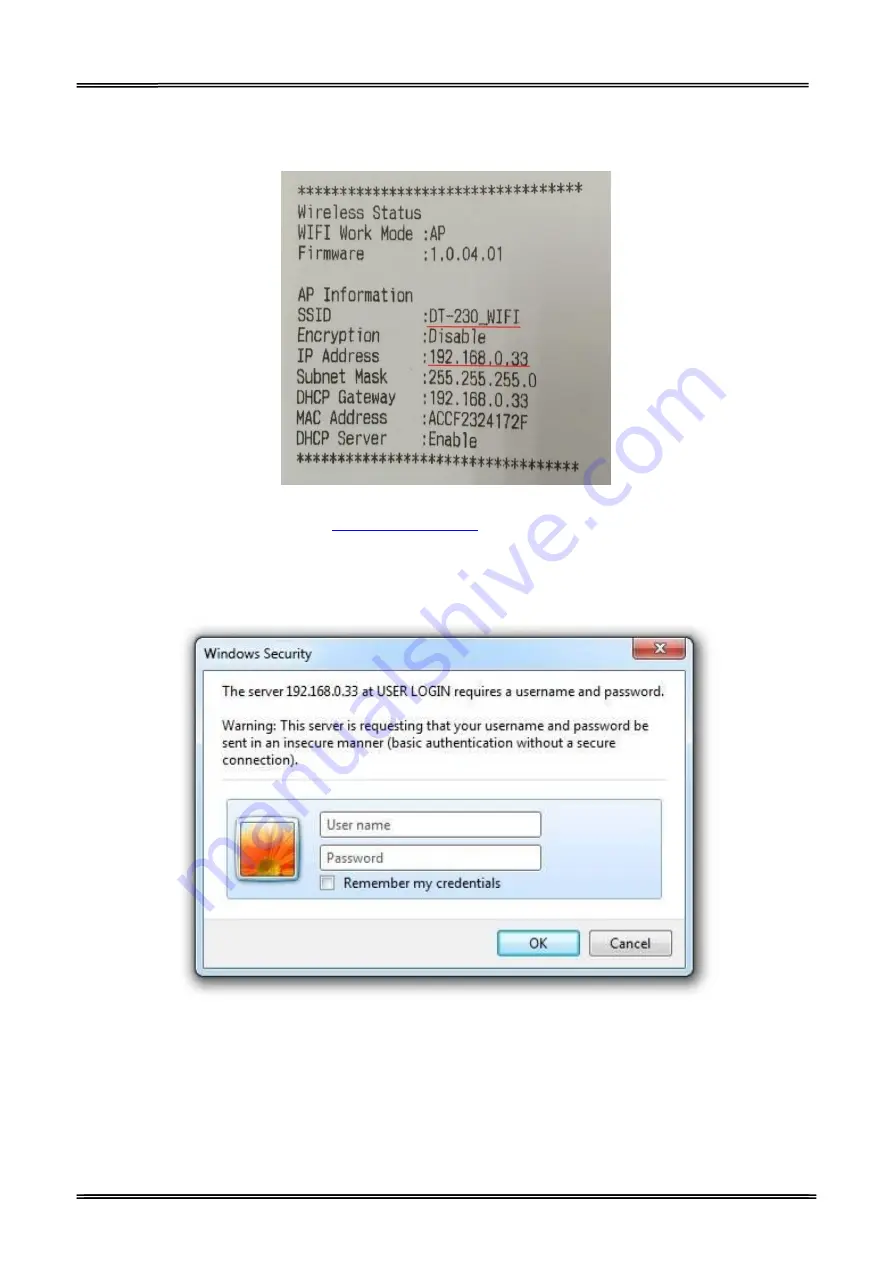
Tally Dascom DT-210/230 User Guide V1.3
45
4.
Print a Wi-Fi self test to obtain the exact IP address; from the print-out, you can see the current IP
is 192.168.0.33.
5.
Use a web browser to log on to
. Enter the user name and password, then click
OK to proceed.
Default username: “admin”;
Password: “admin”
admin
admin
Summary of Contents for DT-210
Page 1: ...User Guide DT 210 230 Thermal Receipt Printer ...
Page 15: ...Tally Dascom DT 210 230 User Guide V1 3 DASCOM REPRESENTATIVES 96 ...
Page 45: ...Tally Dascom DT 210 230 User Guide V1 3 30 5 Click Install 6 Wait for a sec ...
Page 46: ...Tally Dascom DT 210 230 User Guide V1 3 31 7 Installation complete Click Finish ...
Page 48: ...Tally Dascom DT 210 230 User Guide V1 3 33 Enable the Black Mark ...






























