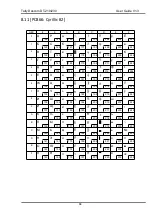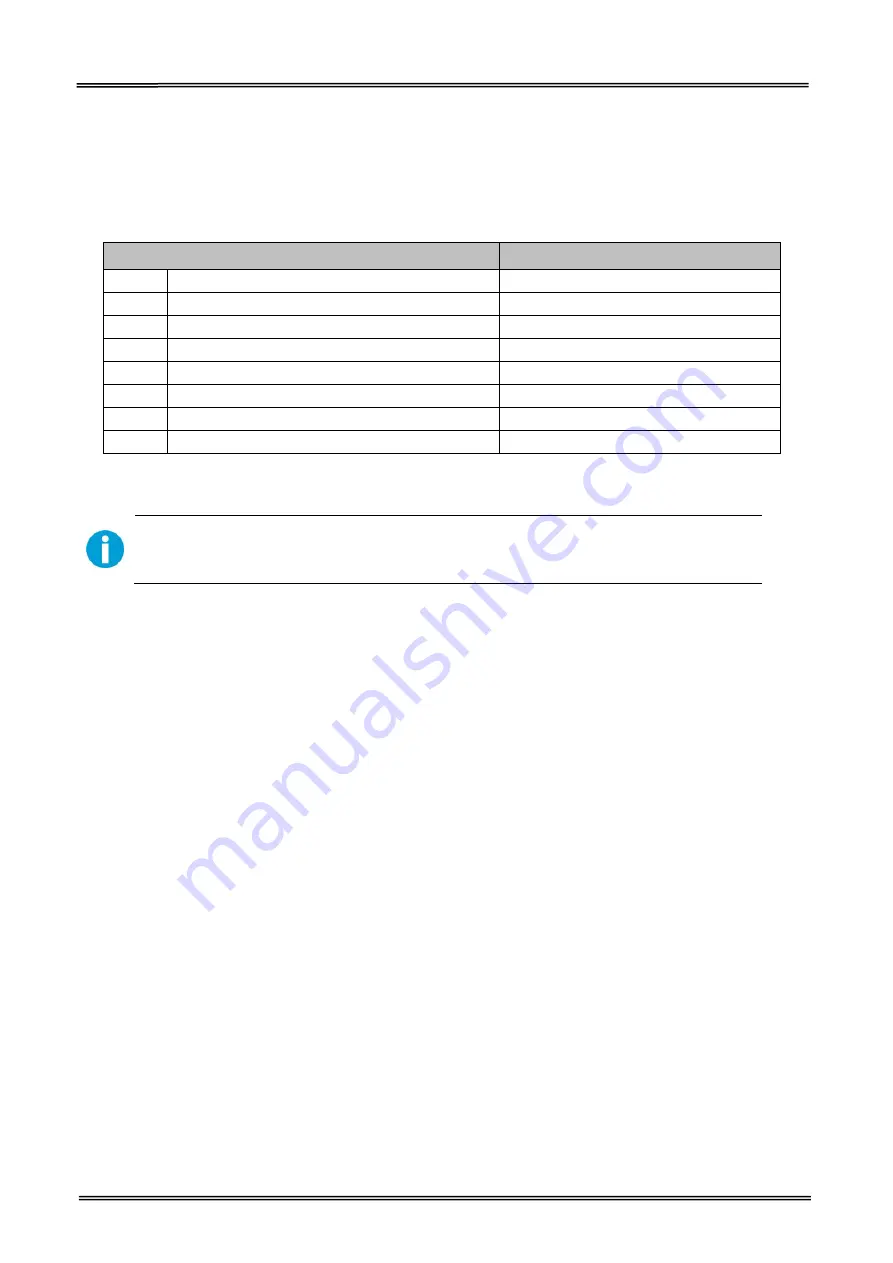
Tally Dascom DT-210/230 User Guide V1.3
94
The commands listed below in the first column are defined as “obsolete commands” in the ESC/POS
command system.
This printer supports both upward-compatible commands and obsolete commands. However, the
upward-compatible commands are recommended to use.
“Obsolete commands” are commands that are supported by legacy models;
however it is recommended to replace them with upward-compatible commands,
because they will not be supported in the future products.
Obsolete command
Upward-compatible command
ESC i
Partial cut (one point left uncut)
GS V
ESC m
Partial cut (three points left uncut)
GS V
ESC u
Transmit peripheral device status
GS r
ESC v
Transmit paper sensor status
GS r
FS p
Print NV bit image
GS ( L
<Function 69>
FS q
Define NV bit image
GS ( L
<Function 67>
GS v 0
Print raster bit image
GS ( L
<Function 112 + 50>
Summary of Contents for DT-210
Page 1: ...User Guide DT 210 230 Thermal Receipt Printer ...
Page 15: ...Tally Dascom DT 210 230 User Guide V1 3 DASCOM REPRESENTATIVES 96 ...
Page 45: ...Tally Dascom DT 210 230 User Guide V1 3 30 5 Click Install 6 Wait for a sec ...
Page 46: ...Tally Dascom DT 210 230 User Guide V1 3 31 7 Installation complete Click Finish ...
Page 48: ...Tally Dascom DT 210 230 User Guide V1 3 33 Enable the Black Mark ...