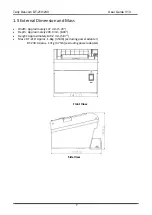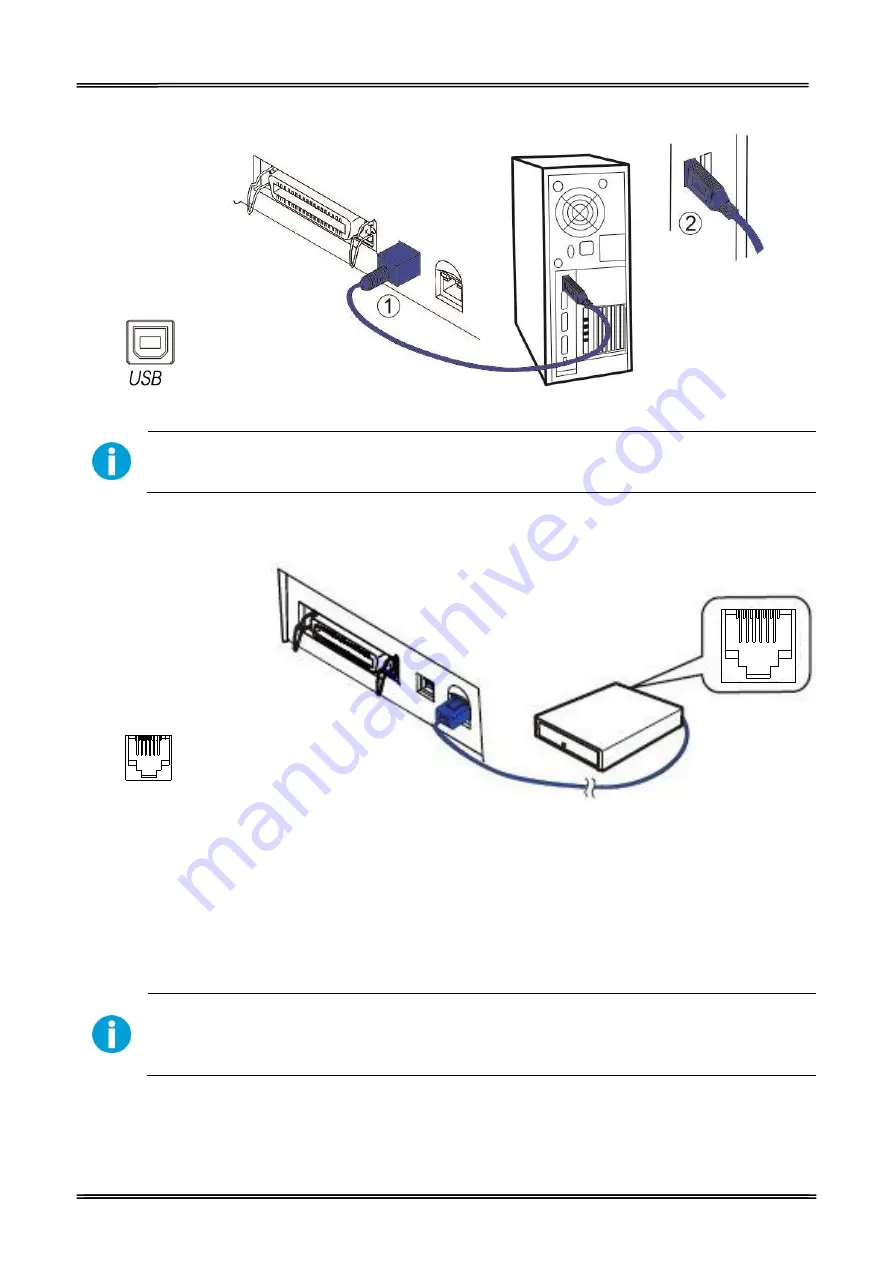
Tally Dascom DT-210/230 User Guide V1.3
21
2.6.2 Connecting USB Interface
CAUTION!
Be careful not to insert the USB interface cable into the cash drawer kick-out connector.
2.6.3 Connecting Cash Drawer Interface
1.
Confirm that the power switch is OFF.
2.
Confirm the top and button of the cash drawer cable connector and insert it into
the cash drawer kick-out connector at the back of the printer.
3.
Screw the cash drawer’s ground wire to the body of the printer.
CAUTION!
DO NOT connect any other device than the specified cash drawer to the cash drawer
kick-out connector. (Do NOT connect a telephone line either.)
Summary of Contents for DT-210
Page 1: ...User Guide DT 210 230 Thermal Receipt Printer ...
Page 15: ...Tally Dascom DT 210 230 User Guide V1 3 DASCOM REPRESENTATIVES 96 ...
Page 45: ...Tally Dascom DT 210 230 User Guide V1 3 30 5 Click Install 6 Wait for a sec ...
Page 46: ...Tally Dascom DT 210 230 User Guide V1 3 31 7 Installation complete Click Finish ...
Page 48: ...Tally Dascom DT 210 230 User Guide V1 3 33 Enable the Black Mark ...