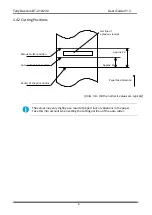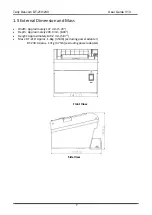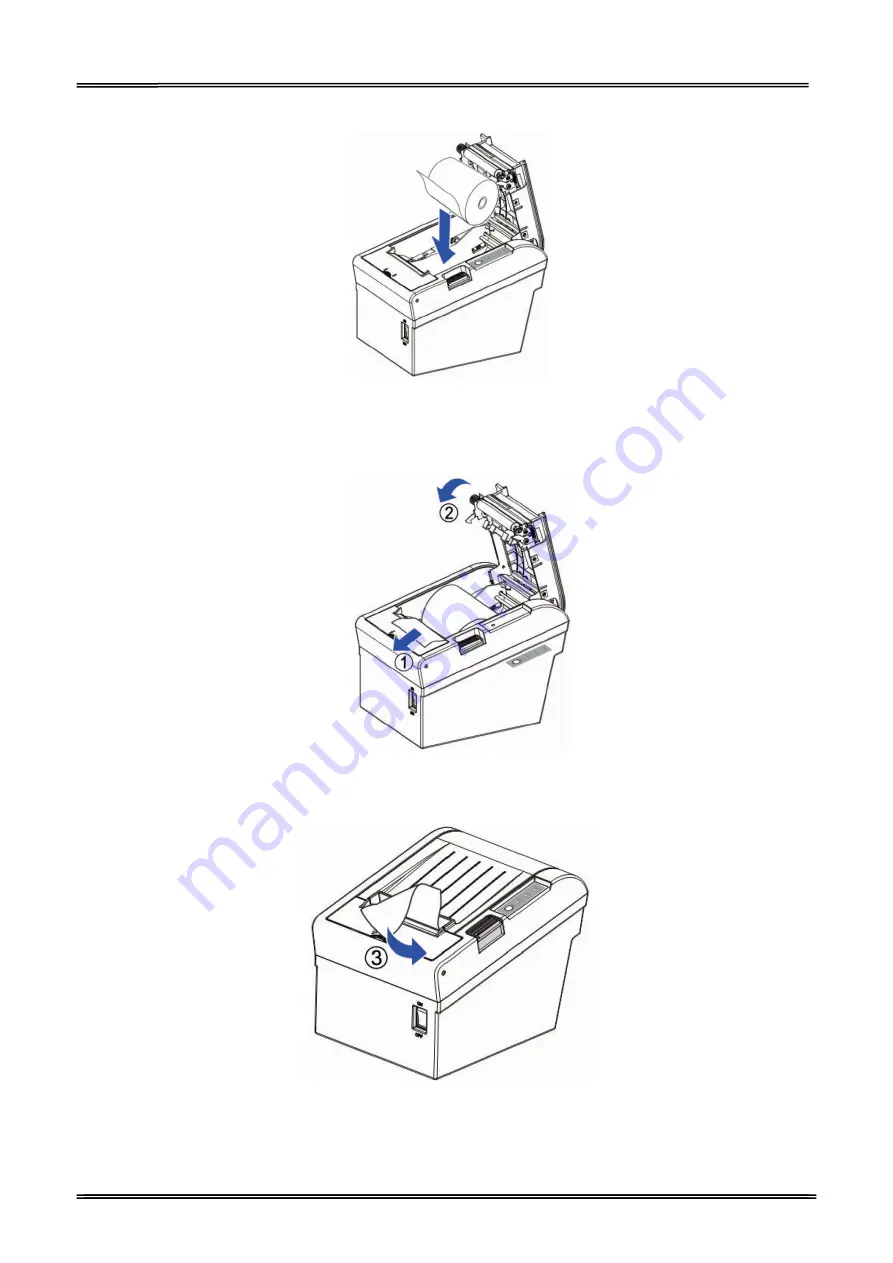
Tally Dascom DT-210/230 User Guide V1.3
18
4.
Install the media in the correct direction.
5.
Pull out some roll paper, and close the cover. Make sure the paper inside is tight
enough, otherwise it will tissue paper or other obstacle.
6.
Tear off the paper with the manual cutter till you hear a sound.
Summary of Contents for DT-210
Page 1: ...User Guide DT 210 230 Thermal Receipt Printer ...
Page 15: ...Tally Dascom DT 210 230 User Guide V1 3 DASCOM REPRESENTATIVES 96 ...
Page 45: ...Tally Dascom DT 210 230 User Guide V1 3 30 5 Click Install 6 Wait for a sec ...
Page 46: ...Tally Dascom DT 210 230 User Guide V1 3 31 7 Installation complete Click Finish ...
Page 48: ...Tally Dascom DT 210 230 User Guide V1 3 33 Enable the Black Mark ...