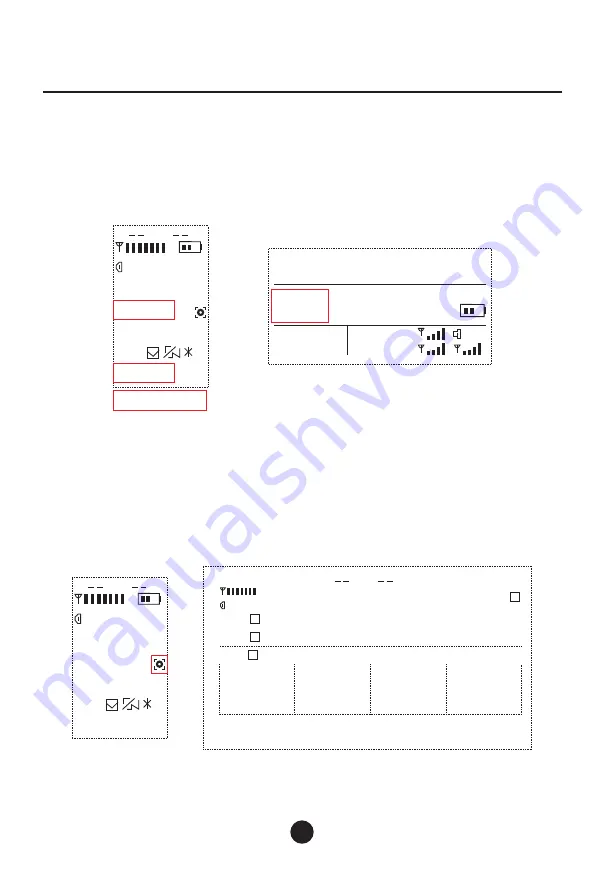
对频
64 0. 0 0M Hz
音量
2 6
主 席
1 1
1 1
增 益
0 6
图
⑥
A
输出音量
40
发言代表
无
Ga
04
会议中
in :
主席
641.00
315.00
1 1
图
⑦
DG-U100
06
4.
通道输入/输出音量,单元增益调节
当通道的对频完成后,可根据实际需要的声音的大小来调节输入/输出音量以及单元话筒增益,旋转
“CURSOR”旋钮使光标落在图⑥红色框处即可对输入/输出音量和单元增益进行调节,操作方法同
频率调节相同,单元增益调节成功时单元显示屏会短暂出现红框中信息,如下图⑦所示:
5.
通道EQ、效果、啸叫抑制设定
上述操作完成后,可根据实际需要设定相应的EQ,效果,啸叫抑制等;旋转旋钮使光标落在图⑧红框处,
按下旋钮进入设定界面:
注:按下旋转旋钮勾选即可开启相应的功能
对频
64 0. 0 0M Hz
音量
2 6
主 席
1 1
1 1
增 益
0 6
图
⑧
A
回声
激励
EQ
:
25Hz
40Hz
63Hz
100Hz
0
0
0
0
160Hz
250Hz
400Hz
630Hz
0
0
0
0
1KHz
1.6KHz
2.5KHz
4KHz
0
0
0
0
6.3KHz
10KHz
16KHz
0
0
0
复位
A
640.00MHz
音量
26
啸叫抑制:
无线会议麦克风系统
Summary of Contents for DG-U100
Page 1: ...DG U100 WirelessConferenceMicrophoneSystem...
Page 4: ...DG U100 03 1 4 640 690MHz 1 4 RS485 RJ45 4 3 2 1 RCA TRS TRS XLR 315...
Page 5: ...DG U100 04 1 CURSOR 646 50MHz 31 11 11 06 A...
Page 10: ...DG U100 09 1 2 ID 3 ID 4 ID 5 8 ID ID 1 641 00 315 00 11...
Page 11: ...DG U100 10 1 2 3 4 5 6 2000 2000m...
Page 22: ......
Page 23: ......
Page 24: ......








































