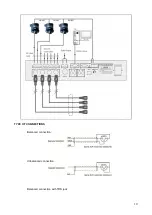12
Activation and Deactivation of previous Operating Modes
Using the
MODE
button, select the desired operating mode and press
SAVE
. If the mode requires a numeric
limit of delegates, this can be selected pressing the
NUMBER
button and pressing
SAVE
to complete the
setup.
FUNCTIONS:
C. ONLY MODE
When this function is activated, the display will show “C.ONLY MODE” followed by the check mark “√”.
When deactivated, the display will show “X” beside this function.
C.ONLY MODE √:
When the CHAIRMAN presses the
PRIORITY
key, all DELEGATES will be excluded, and the
DELEGATE microphones will not reactivate when their
MIC ON/OFF
key is pressed. These will
remain excluded until the CHAIRMAN again presses the
MIC ON/OFF
key.
C.ONLY MODE X:
When the CHAIRMAN presses the
PRIORITY
key, all DELEGATES will be excluded, but the
DELEGATE microphones will be reactivated normally when their
MIC ON/OFF
keys are pushed.
In either case (C.ONLY MODE “√” or “X”), the number of DELEGATES who can speak simultaneously
will be determined by the previously selected limit.
A. OFF MODE
When this function is activated, the display will read A.OFF MODE followed by the check mark “√”.
When deactivated, the display will show “X” beside this function.
A.OFF MODE √:
All activated DELEGATE units will be automatically disactivated after 45 seconds of inactivity. In
order to speak again the delegate will have to press MIC ON/OFF again
A.OFF MODE X:
There are no time limits for the activated DELEGATE bases
This function does not affect the CHAIRMAN unit
AUTO CODING
Each mic has a number ID which is affected (very important to setup the auto-track and voting function)
Controller:
- The controller starts the setup of the mic code by turn on the con hold and press
Number
button
- For that, use the buttons
MODE
and
Number
to select the start number, once the selected start
number, press
SAVE
button, operator can start coding, usually system setup the code from 1
- In general, you assign number 1 to the chairman mic.
- The first setting code will transmitted to all the delegate mic.
.
Microphone:
- This coding information is displayed on all the microphone LCD, press the on/off button of the
corresponding mic to the affected the number.
- The other mics are always show the coding information but with an incremented number of a unit.
- All mic LED will start flash during setup code, the LED will off after setup code.
- Please restart the system to save the system code setup of mic
Activation/Deactivation of functions
Select a function using the scroll button
MODE
and activate/disactivate pressing the
NUMBER
button
8. FRONT PANEL FUNCTIONS AND CONTROLS OF EXSPANDER