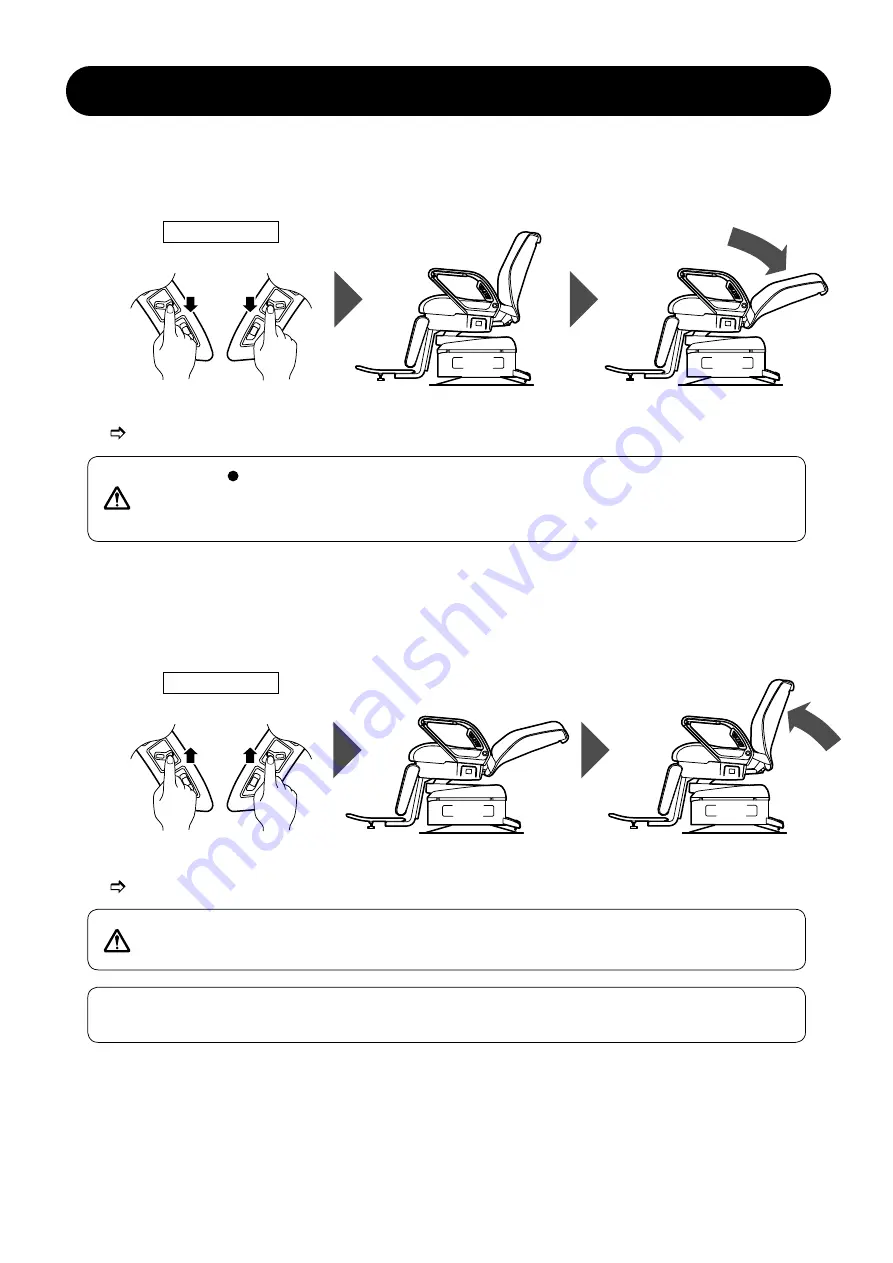
Press the backrest switch of the control panel (either left or right side) downward for reclining the
backrest. The backrest continues reclining while the switch is pressed
Backrest switch
Moved while
the switch is pressed
Moved while
the switch is pressed
Right
Left
If the chair is unlocked, it is locked automatically when pressing any of the switches.
If the chair is unlocked, it is locked automatically when pressing any of the switches.
When reclining the backrest, space between the backrest and the seat
becomes smaller. Make sure that the customer's arm or hand is not placed
between the backrest and the seat before reclining the backrest.
3. Raising the backrest
Press the backrest switch of the control panel (either left or right side) upward for raising the backrest.
The backrest continues rising while the switch is pressed.
Backrest switch
Right
Left
Make sure that the customer's elbow or hand is not placed between the
backrest and the armrest before raising the backrest.
Preset function will move the backrest and the legrest to the preset position.
Refer to “(4) Preset Function and Auto Return Function”.
How to Use
Warning
Warning
2. Reclining the backrest
12










































