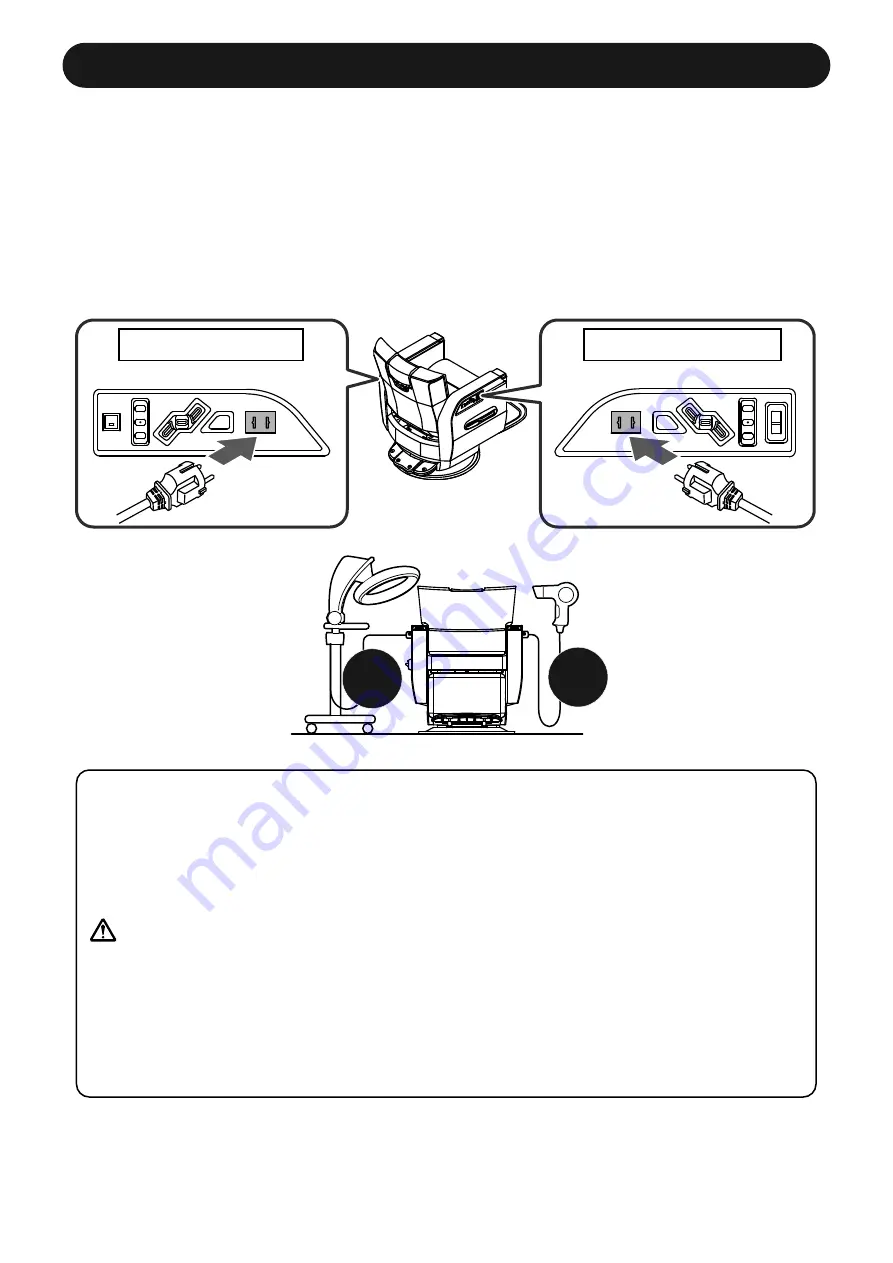
26
Using the Service Outlets
Service outlet
Control panel (Right)
Service outlet
Control panel (Left)
...this is
2 A or
less
If this is
5 A...
WARNING
•Be sure to fully insert the power plug of the device being used into the outlet
until reaching the base of the plug. Failure to fully insert the plug or similar
loose connection can result in a short circuit or heat generation that causes a
fire.
•If the connection becomes loose, immediately stop using the device plugged
into the service outlet, turn off the device power switch, and remove the
power plug from the outlet. Also, stop using the chair, turn off the power,
unplug the power plug, and contact your closest dealer or Takara Belmont.
•Remove the power plug of a device from the outlet when not using it.
•If any water gets on a service outlet, immediately turn off the chair power
switch, remove the plug, and wipe away the water. Additionally, if a substan
-
tial amount of water gets inside a service outlet, immediately remove the
plug and contact your closest dealer or Takara Belmont.
•Do not touch a service outlet with a wet hand.
This chair is equipped with one service outlet each on the right and left control panels.
Total current available for use with the two service outlets is
※
7 A or less when not operating the
chair and 4 A or less when operating the chair.
The power switch (breaker) is turned off if the current available for use is exceeded. If this occurs,
stop using the connected device(s), and turn on the power switch (breaker) again.
The presence or absence of the service outlet may differ depending on the region of
the use.
※
110V/120V AC(12A or less),220V/230V/240V AC(7A or
less).











































