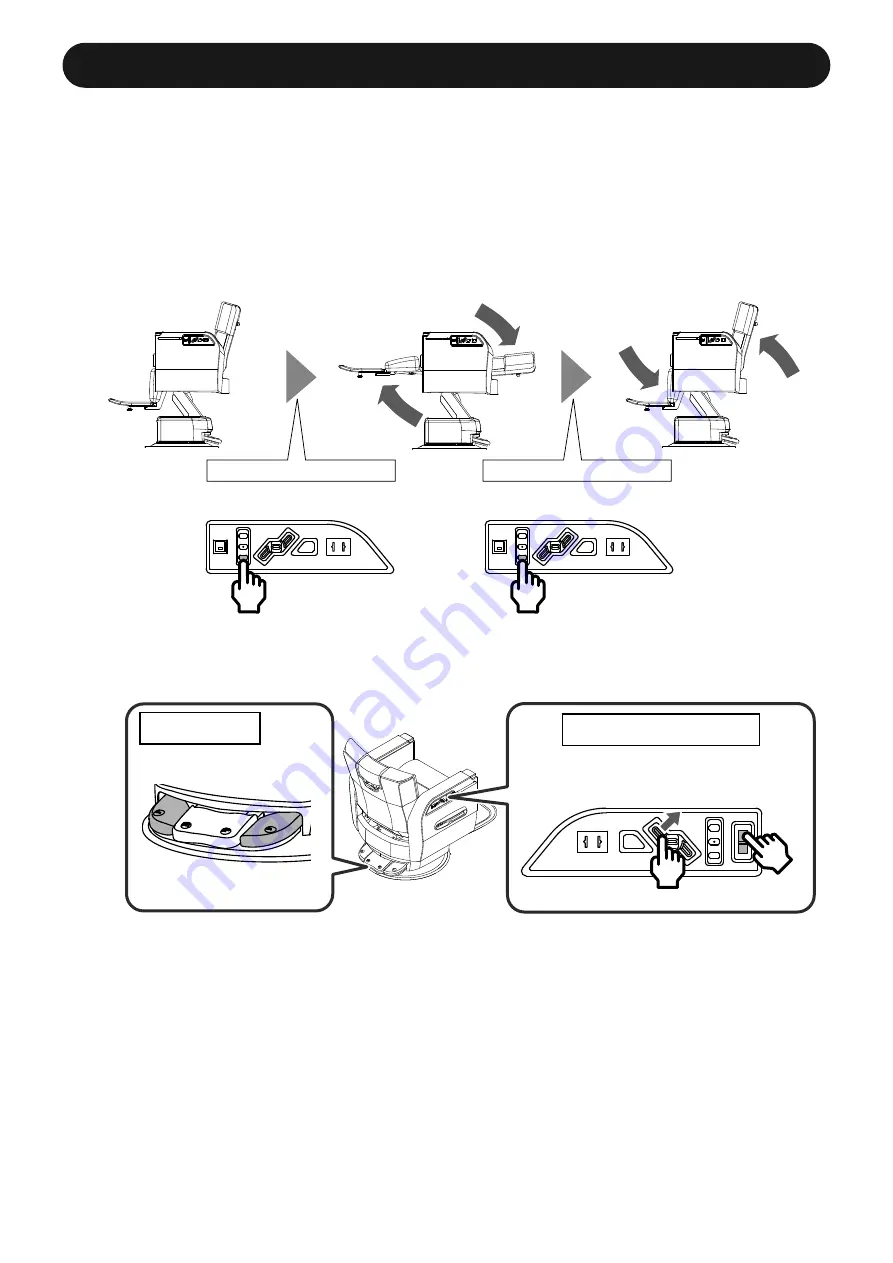
Moving the Chair to Preset Positions
23
Right or left
Right or left
Preset switch P3
Preset switch P3
Rotation lock switch
Backrest switch
Power switch
Control panel (Right)
Foot control
<Facial Position Function>
This function is useful as it allows you to recline and raise the chair without changing the chair height.
For example, you can use this function if you want to reduce the work time or repeatedly check
in the front mirror in the case of a facial service.
Only the backrest and legrest move to the set position (height does not change) when you press
preset switch P3. Press preset switch P3 again to return the backrest and legrest to the position
of when you previously pressed preset switch P3. (Height does not change.)
<Setting Procedures>
(1) Turn off the power switch, step on the rotation lock switch, and push the backrest switch to
the raise side while turning on the power switch.
(2) Continue to step on the rotation lock switch, and press the backrest switch for
approximately three seconds until you hear any of the following electronic beeps. Check
which function is set by checking the tone of the beep.
The setting changes in the following order: A → B → C → A Perform procedures (1) and (2)
repeatedly until reaching the desired function.
[Set Functions and Beeps]
A: Normal preset function..... High-pitched beep
B: Last position function
.......
Beep is repeated twice.
C: Facial position function ....
Beep is repeated three times.
(3) If setting to the last or facial position function, first adjust the set position of preset switch
P3 according to "Adjusting preset positions" (p. 21).
* These settings are saved in memory even if the power switch is turned off.




























