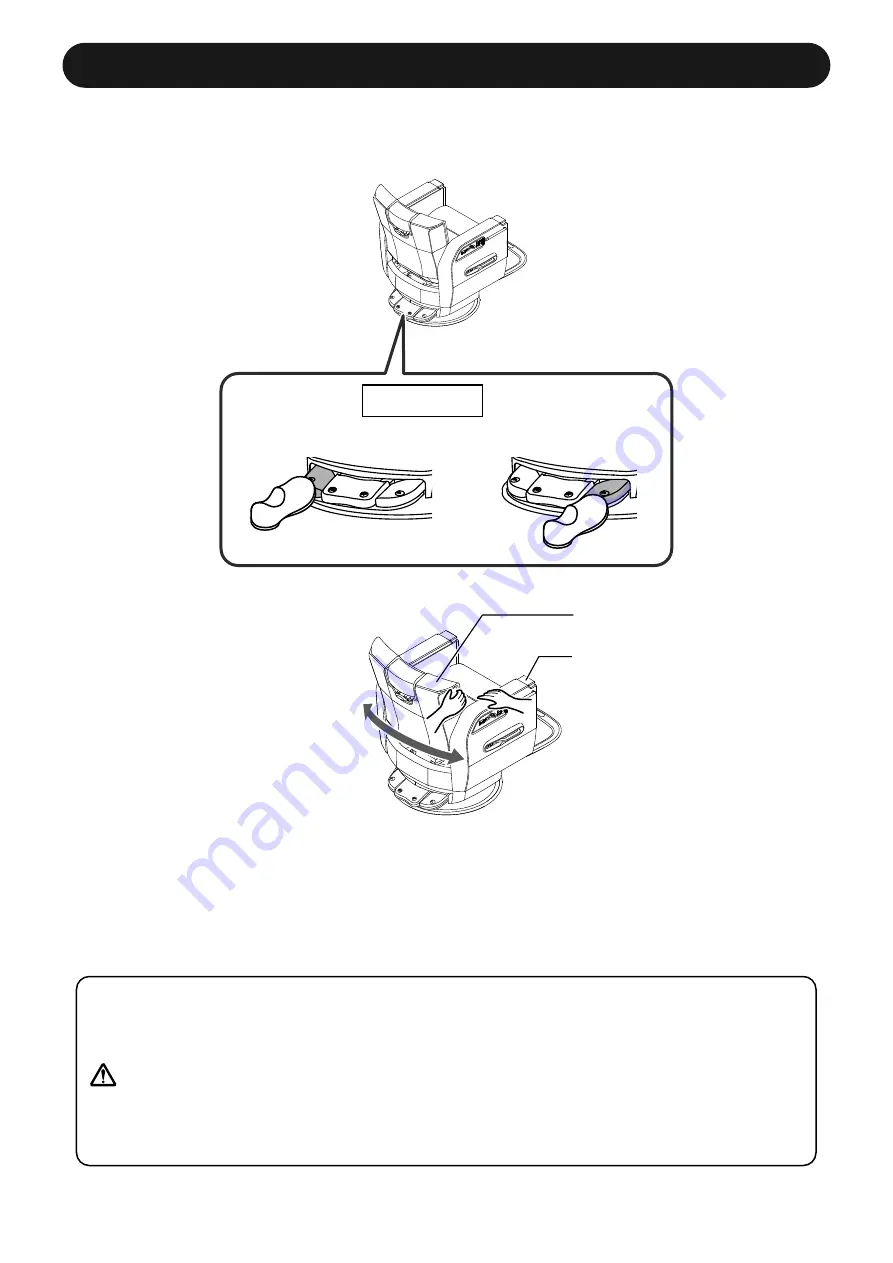
Rotating the Chair
14
Backrest
Armrest
Hold the backrest or armrests when rotating the chair.
(You can rotate the chair a full 360°.)
⇒
When the chair rotation lock is released, you can perform the following procedures to lock rotation.
•Turn on the power switch.
•Press the switches on the foot control and control panel (except for the legrest heater switch).
Step on the rotation lock switch when locked to release the lock and enable rotation of the chair.
The rotation lock repeatedly switches between locked and released each time that the rotation lock
switch is stepped on.
Rotation lock switch
Foot control
WARNING
•Always be sure to lower the chair to the lowest position and lock the rotation
when a customer is getting in or out of the chair.
•Be careful of the following when rotating the chair in order to ensure safety.
→Lower the chair to the lowest position.
→
Do not rotate the chair until the customer has completely sat down in the chair.
→Always be sure that no other persons are in the surrounding area before
rotating the chair, and rotate so that the step and other parts do not contact
the customer or any nearby equipment.
•Always be sure to lock the chair when not rotating it.















































