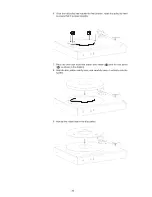32
Installing and aligning
a pick-up cartridge
Installing the pick-up
cartridge
Attach the pick-up cartridge (2) to the front end of the tone arm (1) by threading
suitable screws (4) through the slots and attaching the nuts (3). Locate the
wires projecting from the tone arm, and push them onto the connecting pins on
the pick-up cartridge, as stated in the table below.
Blue
Earth – left-hand channel
White
Signal – left-hand channel
Green
Earth – right-hand channel
Red
Signal – right-hand channel
Aligning the
pick-up cartridge
Locate the template in the G 1260 R accessory pack, and lay it on the disc
platter with the platter spindle engaged in the hole in the template. Loosen the
pick-up cartridge retaining screws slightly, so that the cartridge is free to move
in the slots of the tone arm. Move the tone arm over the pattern of lines on the
template, and align the pick-up cartridge with the template. Now carefully
tighten the pick-up cartridge retaining screws.
Summary of Contents for G 1260 R
Page 1: ...V 1 0 Bestellnr Order No 9103 0425 DE UK BETRIEBSANLEITUNG USER MANUAL G 1260 R...
Page 2: ...2...
Page 3: ...3 Seite Page Deutsch 4 English 22 Anhang Appendix Technische Daten Technical specifications 39...
Page 20: ...20...
Page 21: ...21 English...
Page 38: ...38...
Page 40: ...elektroakustik GmbH Co KG Herford Deutschland Germany...