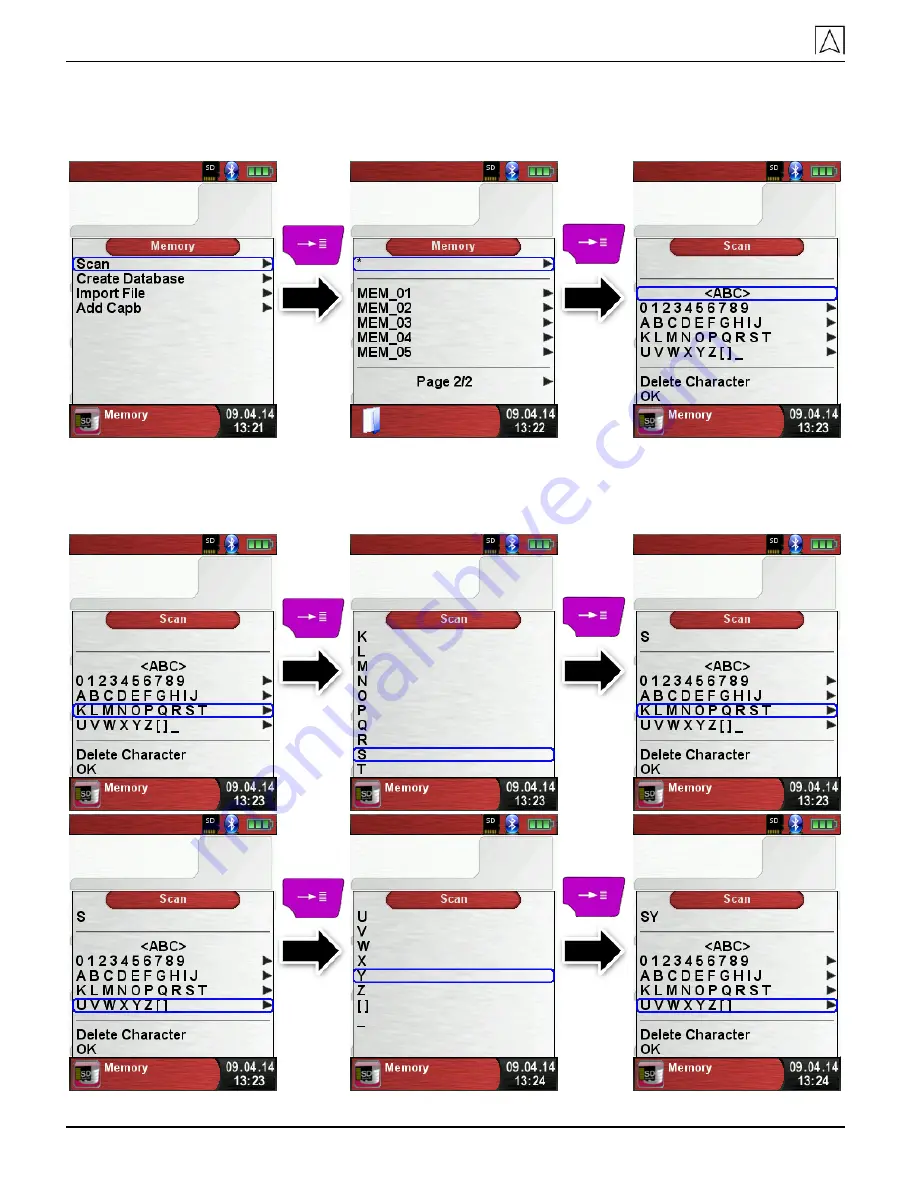
Memory mode and memory structure
42
S4600-ST®
Create / modify customer database on the S4600-ST
®
Select „Scan“ in the menu „Memory“ and type the customer
name:
Select with the arrow keys the row with the desired character. Open
the row with the „enter key“ and select the desired character using
the arrow keys. Select letter by letter in this way:



























