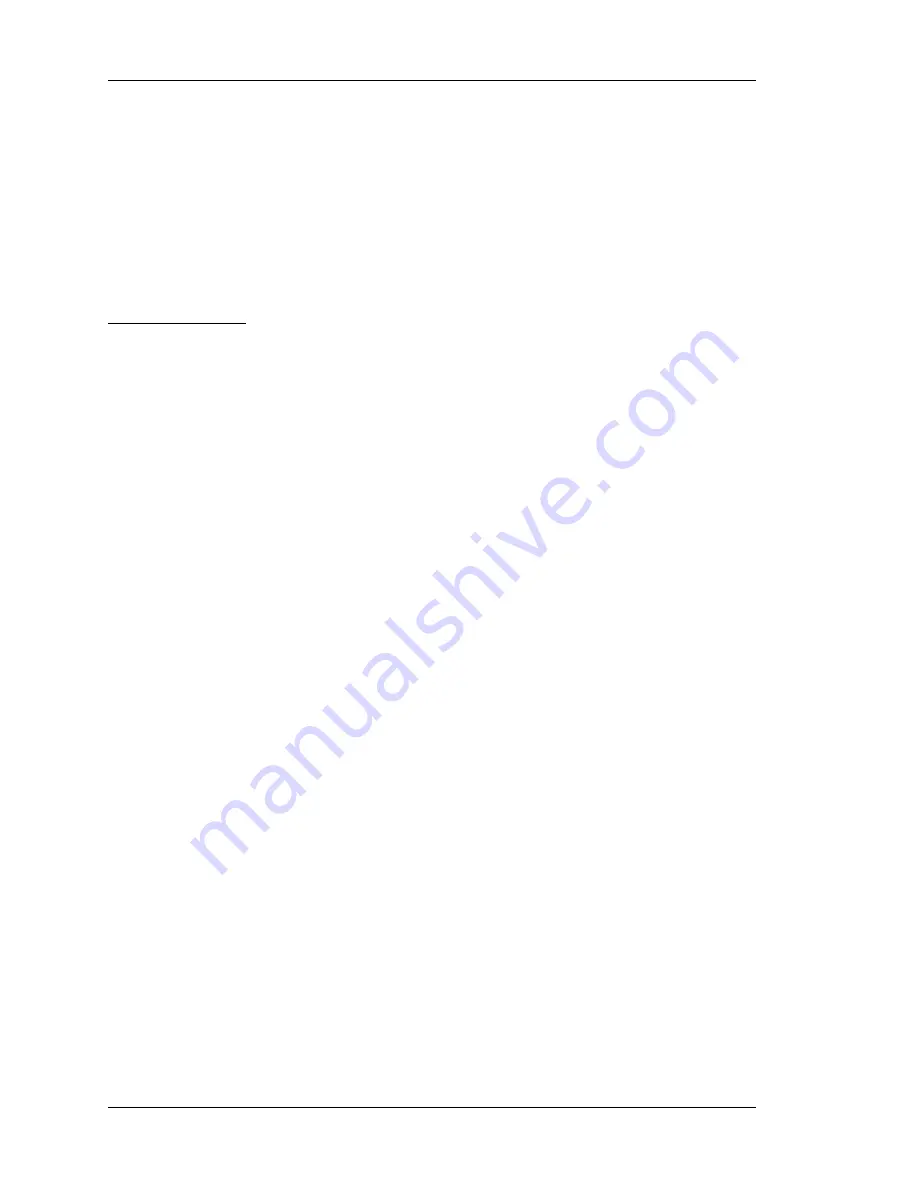
5: Function Reference
F72 – Fault Status
Use function F72 to display the fault status of the clock.
•
Clock PLL – Locked or unlocked
•
Clock Status – Locked or unlocked
Command Line
To display the status of the fault detectors, enter:
F72<CR>
F72 responds:
F72 CLOCK PLL LOCKED
CLOCK STATUS UNLOCKED
where:
CLOCK PLL
= Clock Phase Loop Lock status, LOCKED or UNLOCKED
CLOCK STATUS
=
Clock Status, LOCKED or UNLOCKED to the reference source shown.
The LOCKED state is based on the F73 Time Threshold value entered
by the operator. F73 Time Threshold sets the threshold in nS above
which Time Error triggers an alarm. When the oscillator's predicted
worst-case time error (“F13 – Time Error” on page 67) exceeds F73 Time
Threshold, Time Error enters a fault state and the CLOCK STATUS
becomes UNLOCKED.
Page 94 of 221
.................................
098-00116-000 Rev. A
Summary of Contents for XL-GPS
Page 1: ...XL GPS Time Frequency Receiver User Guide CD Part Number 098 00116 000 Rev A 5 May 2010 ...
Page 14: ......
Page 34: ......
Page 50: ......
Page 196: ......
Page 214: ...IRIG IRIG Standard Format A 098 00116 000 Rev A Page 200 of 221 ...
Page 215: ......
Page 216: ...F World Map of Time Zones 098 00116 000 Rev A Page 202 of 221 ...
Page 219: ......
Page 220: ...I Certificate of Volatility See the following document 098 00116 000 Rev A Page 206 of 221 ...
Page 224: ......
Page 225: ...J Declaration of Conformity See the following document 098 00116 000 Rev A Page 208 of 221 ...






























