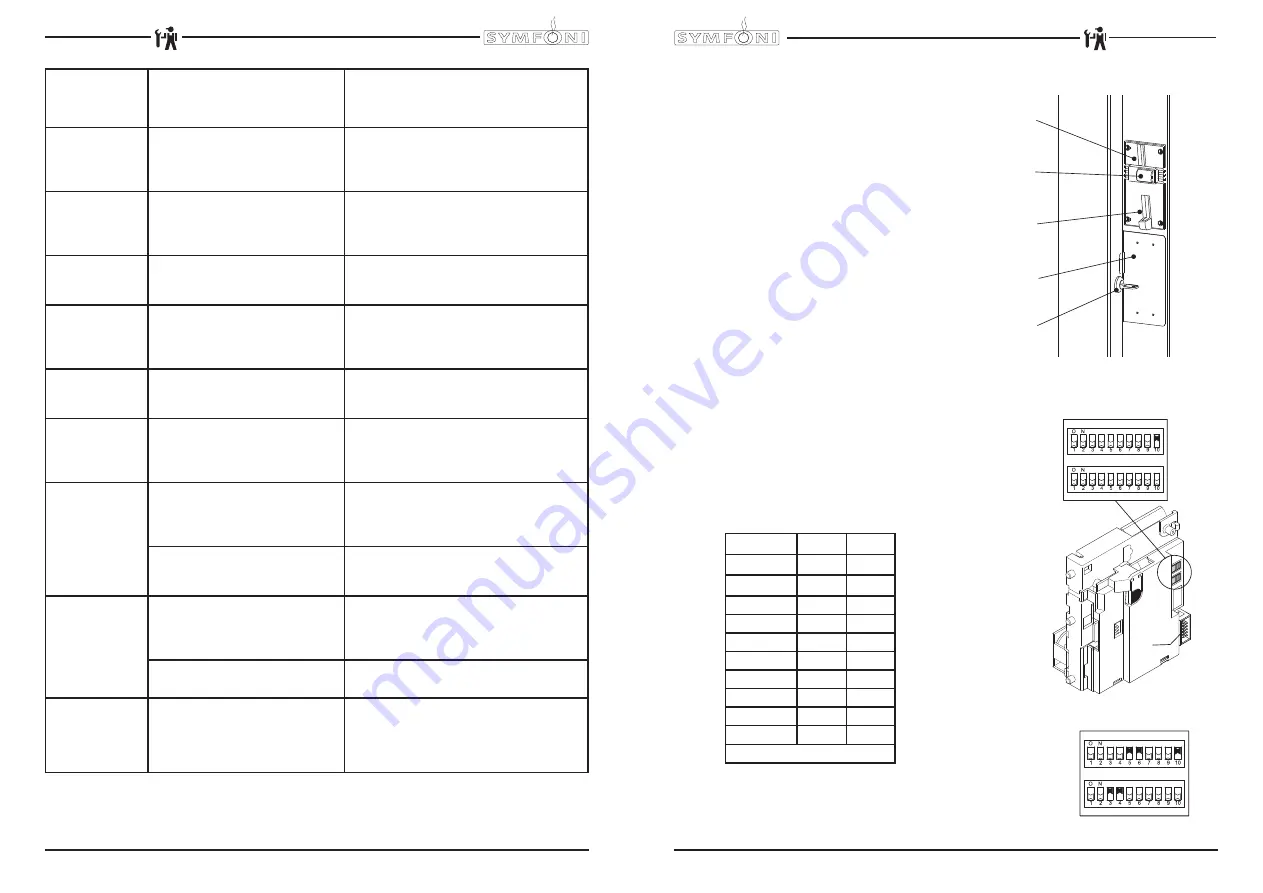
78
08/2009 Rev. 0.4
S1000 All in One
S3000 All in One (MAXI)
S1000 / S3000 / S3000 MAXI
08/2009 Rev. 0.4
79
S1000 All in One
S3000 All in One (MAXI)
S1000 / S3000 / S3000 MAXI
Display
messages
and errors
Possible cause
Action
Out of order
E8 Mixer 2 error
Mixer 2 motor stuck. Mixer 2 mo-
tor exit overload (power too high).
Control unit has switched off the
exit.
Check if Mixer 2 is unclean or incorrectly
fi
tted. Clean and/or check whether the rotor
can run freely. Switch the device off and on
again.
Out of order
E9 Mixer 3 error
Mixer 3 motor stuck. Mixer 3
motor exit overload (power too
high). Control unit has switched off
the exit.
Check if Mixer 3 is unclean or incorrectly
fi
tted. Clean and/or check whether the rotor
can run freely. Switch the device off and on
again.
Out of order
E10 Valve error
Valve exit overload (power too
high). Control unit has switched off
the exit.
Check valves and wiring for leakage.
Switch the device off and on again.
Out of order
E11 Ingr. m error
Ingredient motor stuck. Ingredient
motor exit overload (power too
high). Control unit has switched off
the exits.
Check the driving motor function in service
menu
2.7 Hardware test
. Check if car-
tridge holder is placed correctly.
Switch the device off and on again.
Out of order
E12 Fan error
Fan exit overload (power too
high). Control unit has switched off
the exits.
Check the ventilator and wiring for leakage.
Switch the device off and on again.
Out of order
E13 Mixer error
Brewer and Mixer exit group
overload (power too high).
(power too high). Control unit has
switched off the exits.
Carry out the inspection actions as
described for E7, E8 and E9. Switch the
device off and on again.
Out of order
E14 Output err.
Ingredient motor and ventilator
exit group overload (power too
high). Control unit has switched off
the exits.
Carry out the inspection actions as
described for E11 and E12. Switch the
device off and on again.
Valve exit group overload
(power too high). Control unit has
switched off the exits.
Carry out the inspection actions as
described for E10. Switch the device off
and on again.
Out of order
E15 Shot error
Ingredient motor has not returned
in its home position.
Check the micro switch and ingredient
motor function in the service menu
2.7
Hardware test.
Switch the device off and
on again.
To many shot set in recipe.
Reduce the numbers of shots.
Out of order
E16 Level error
Electrode error; Max. and Min.
Electrode both suddenly detect no
water level. Inlet valve shuts.
Make sure if the boiler does not leaks.
Check the water pressure, turn the water
supply tap completely open and check the
connection tube for any kinks. Switch the
device off and on again.
7. COIN MECHANISM (OPTIONAL)
The OptiFresh is available with an optional coin
mechanism suitable for euros (€0.05 - €2.00). Other
currencies are available on request.
The coin mechanism can also easily be programmed to
accept tokens.
It is also possible to have an existing device
fi
tted
with the coin mechanism. The right-hand side panel is
replaced by a wider side panel, which houses the coin
mechanism and slot (
fi
g. 21).
1. Coin insert
2. Return button
3. Return slot
4. Money drawer
5. Door lock (also locks the money drawer)
7.1 Standard confi guration
Fig. 24 shows the standard con
fi
guration of the DIL
switches, S1-10 ON
The coin mechanism is connected to the device with a
connector (Fig. 22A).
7.2 Rejecting coins
If desired, certain types of euro coins can be rejected by
using DIL-Switch block S1 + S2 (
fi
g. 22).
Coin
DIL +
DIL
€ 0,05
S1-1
S1-7
€ 0,10
S1-2
S1-8
€ 0,20
S1-3
S2-1
€ 0,50
S1-4
S2-2
€ 1,00
S1-5
S2-3
€ 2,00
S1-6
S2-4
Token 607
-
S2-5
Token Eagle
-
S2-6
Token new
-
S2-7
Token new
-
S2-8
ON = rejected / OFF = accepted
Example: Reject €1 and €2 euro coins (
fi
g. 23)
●
S1-5, S2-3 -> ON (€ 1,00 rejected)
●
S1-6, S2-4 -> ON (€ 2,00 rejected)
1
2
3
4
5
S1
S2
A
S1
S2
Fig. 21
Fig. 22
Fig. 23



































