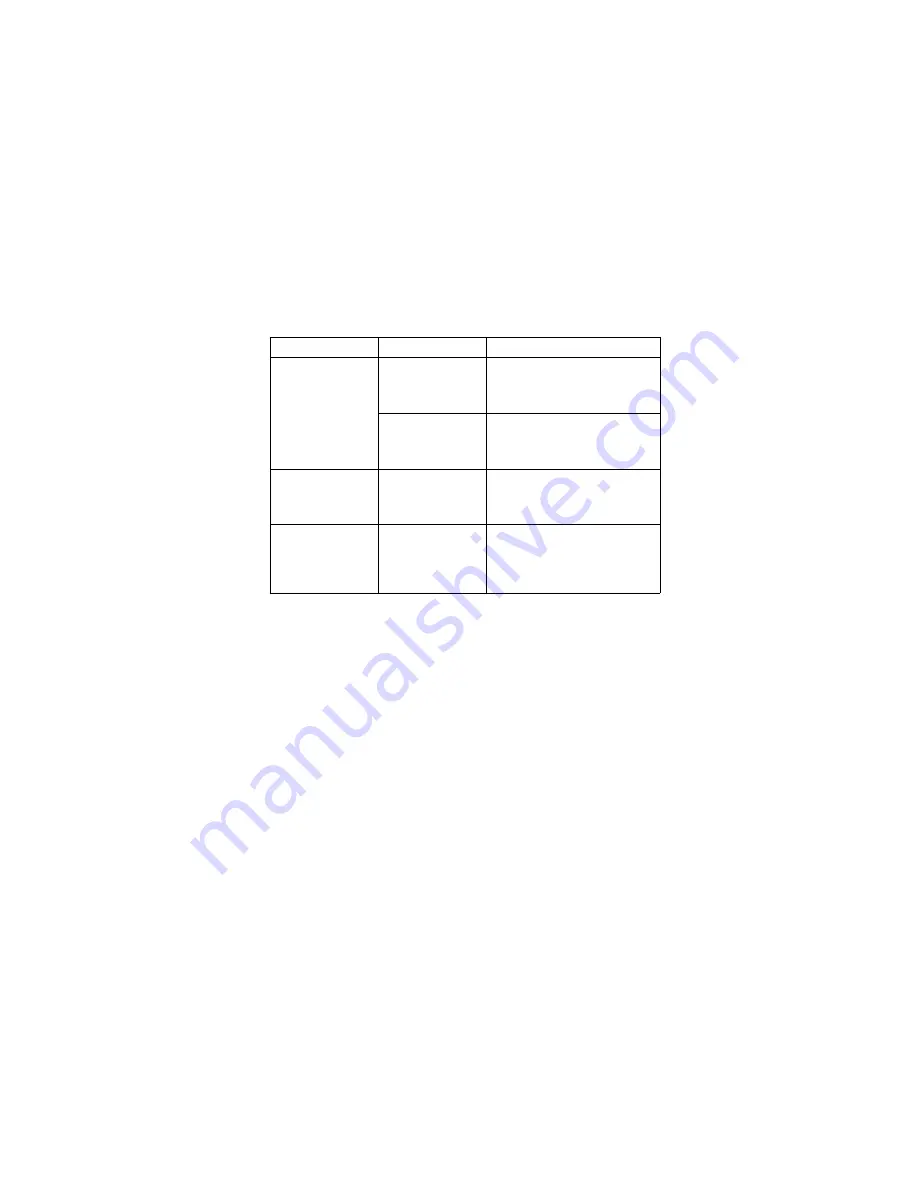
19
Q
u
i
c
k
R
e
f
e
r
e
n
c
e
Regulatory Information
Radio Frequency Interference Requirements
This device has been tested and found to comply with the limits for a Class A digital
device pursuant to Part 15 of the Federal Communications Commissions Rules and
Regulation. These limits are designed to provide reasonable protection against
harmful interference when the equipment is operated in a commercial environment.
This equipment generates, uses, and can radiate radio frequency energy and, if not
installed and used in accordance with the instruction manual, may cause harmful
interference to radio communications. Operation of this equipment in a residential
area is likely to cause harmful interference in which case the user will be required to
correct the interference at his own expense.
However, there is no guarantee that interference will not occur in a particular
installation. If the equipment does cause harmful interference to radio or television
reception, which can be determined by turning the equipment off and on, the user is
encouraged to try to correct the interference by one or more of the following
measures:
• Re-orient or relocate the receiving antenna.
• Increase the separation between the equipment and receiver.
• Connect the equipment into an outlet on a circuit different from that which the
receiver is connected.
• Consult the dealer or an experienced radio/TV technician for help.
Attempt by the
cradle to HotSync
the terminal failed.
Terminal was re-
moved from the cra-
dle while the LED
was blinking green.
Replace the terminal in the cradle.
This allows the cradle to attempt
another synchronize.
Active Error dialog
box on terminal.
Error dialog box must be cleared on
the terminal. Use the stylus to
press “OK” on the terminal’s touch-
screen.
The cradle’s LEDs
are flashing red.
The unit could not
configure itself, or it
has lost its lease on
its IP address.
Connect the unit to an Ethernet net-
work with a correctly functioning
DHCP server.
LED on Power
Supply is off.
Overcurrent
condition on power
supply.
Faulty cradle or
terminal.
Remove floor power supply input
A/C voltage for 30 seconds, then
reapply power to establish the
proper power supply output volt-
age.
Symptom
Cause
Suggested Action




































