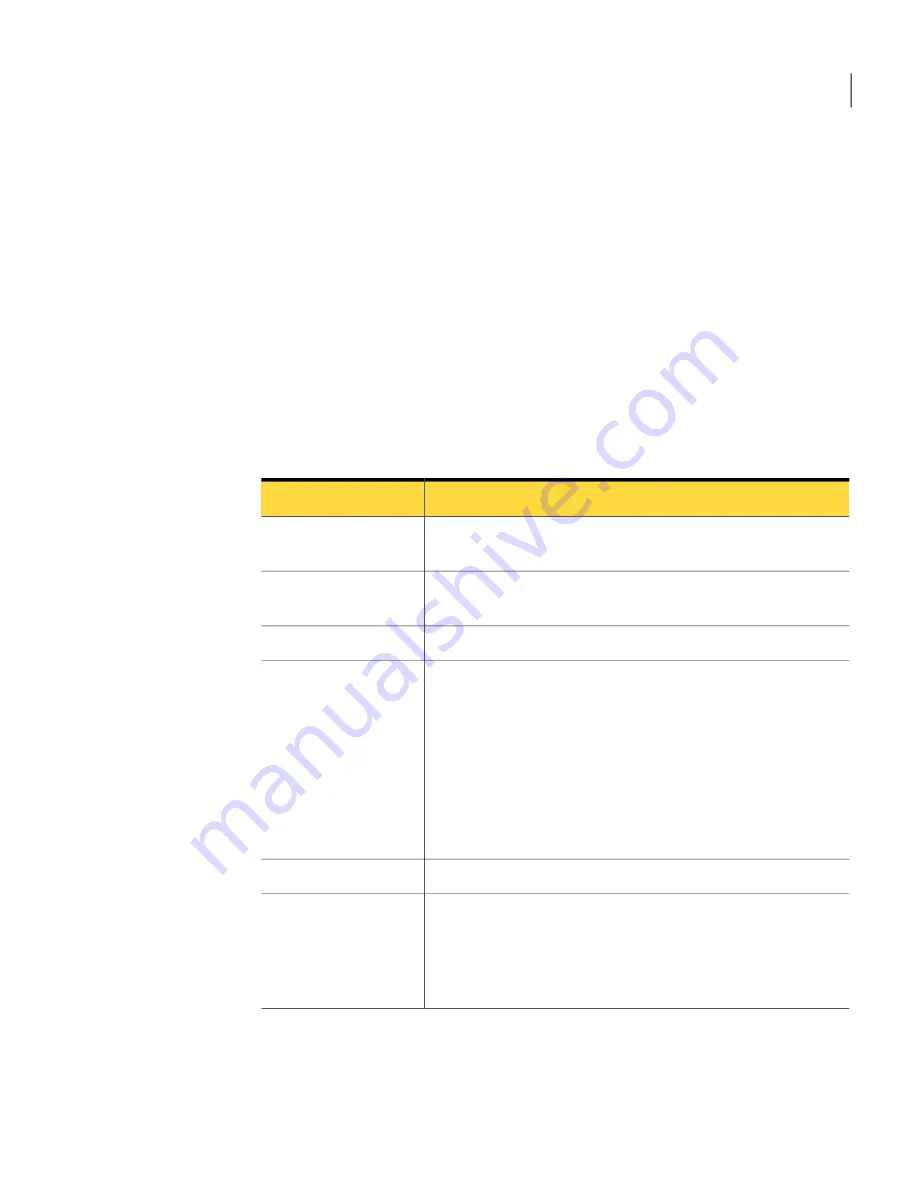
■
Under the Request Status section on the user’s Home page, the Manager
Portal page, or the Administrator Portal page, depending on your user role.
■
In any of the Request Details dialog boxes that appear when a request is
opened.
■
In the reports that are available in the Symantec Management Console.
Typically, these reports are available to the administrator only.
See
“Running a Software Management Solution report”
on page 83.
■
In the Web parts that are associated with the Software Portal.
See
“Web parts for Software Management Solution”
on page 48.
Some of the statuses are used for reporting purposes only and do not appear on
any pages or dialog boxes in the Software Portal.
Table 12-4
Statuses of software requests in the
Software Portal
Description
Status
The request is approved and the software is either installed or
scheduled for installation.
Approved (Complete)
The request is for unlisted software and a manager approved it
and sent it to an administrator for approval.
Approved (Pending)
The user canceled the request.
Canceled
A request is closed when it has any of the following statuses:
■
Approved (Complete)
■
Canceled
■
Denied
The Closed status does not appear in the Request Status list or
in the Request Details dialog boxes. However, it is included in
the messages that appear when someone tries to edit a request
that is closed.
Closed
The manager or the administrator denied the request.
Denied
An attempt to deliver the requested software was made and it
failed. This status describes the software delivery rather than
the software request. It appears on the Software Portal reports
and the Web parts that appear in the Symantec Management
Console.
Failure
171
Introducing software requests
Statuses of software requests in the Software Portal
Summary of Contents for ALTIRIS 7.0 SP2 - MANAGEMENT SOLUTION
Page 1: ...Altiris Software Management Solution from Symantec Users Guide Version 7 0 SP2...
Page 3: ...Symantec Corporation 350 Ellis Street Mountain View CA 94043 http www symantec com...
Page 32: ...32...
Page 52: ...Implementing Software Management Solution Installing the Wise Toolkit tools 52...
Page 86: ...86...
Page 160: ...160...
Page 190: ...190...






























