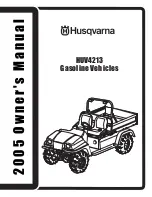17. ELECTRICAL SYSTEM
17-18
Front Brake Switch
While grasp the brake lever firmly, the terminals of
brown/blue and green/yellow of the brake should
have continuity.
Replace the switch if damaged.
Rear Brake Switch
While grasp the brake lever firmly, the terminals of
white/black and green/yellow of the brake should
have continuity.
Replace the switch if damaged.
Horn
Remove the horn from front fender left side.
Apply 12 V power source to two terminals of the
horn, the horn should sound.
Replace the horn if necessary.
Brake light switch
Brake light switch
1 bolt
Summary of Contents for Track Runner 200
Page 1: ...Track Runner 200 SERVICE MANUAL FORWARD HOW TO USE THIS MANUAL CONTENTS SERIAL NUMBER ...
Page 5: ...SERIAL NUMBER Frame number Engine number Home page Contents ...
Page 47: ...3 LUBRICATION SYSTEM 3 8 Notes To this chapter contents ...
Page 59: ...4 FUEL SYSTEM 4 12 Notes To this chapter contents ...
Page 87: ...7 CYLINDER PISTON 7 8 Notes To this chapter contents ...
Page 113: ...9 FINAL DRIVING MECHANISM 9 12 Notes To this chapter contents ...
Page 143: ...12 COOLING SYSTEM 12 14 Notes To this chapter contents ...
Page 153: ...13 BODY COVER 13 10 Note To this chapter contents ...
Page 167: ...14 FRONT BRAKE FRONT WHEEL 14 14 Notes To this chapter contents ...
Page 179: ...15 STEERING SUSPENSION 15 12 Note To this chapter contents ...
Page 197: ...16 REAR BRAKE REAR WHEEL REAR CUSHION 16 18 Note To this chapter contents ...
Page 219: ...17 ELECTRICAL SYSTEM 17 22 Notes To this chapter contents ...
Page 220: ...18 ELECTRICAL DIAGRAM 18 1 18 Home page Contents TRACK RUNNER 180 ELECTRICAL DIAGRAM ...
Page 221: ...18 ELECTRICAL DIAGRAM 18 2 Notes Home page Contents ...