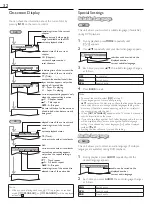20
Add Channels
This function lets you add the channels that were not added
by the autoprogram due to reception conditions at the initial
setting.
1
Use
▲
/
▼
to select
[Add Channels]
, then press
ENTER
.
2
Use
the Number buttons
to enter the number of the
channel you want to add, then press
ENTER
.
11
Picture
Sound
Channel
Features
Language
DVD
Add Channels
For analog channels, select a
channel to be added using number
keys.
For digital channels, you must
perform Autoprogram function.
Add Channels
Ch Change
Back
Note
• If setup completes successfully,
[Added to the channel list.]
is
displayed.
• If external input is used, it is not possible to register the channel
and
[Unavailable]
will be displayed on the TV screen.
• By using
CH
▲
/
▼
, you can select the memorized channels only.
Antenna Con
fi
rmation
ATSC
This function lets you check the digital signal strength of each
channel.
1
Use
▲
/
▼
to select
[Antenna]
, then press
ENTER
.
2
Use
the Number buttons
or
CH
▲
/
▼
to select the
channel for which you want to check the digital signal
strength.
Picture
Sound
Channel
Features
Language
DVD
Antenna
Current 50
Max 50
Back
Ch Change
11-1
Note
• If the channel is set to analog (cable) channel or external input,
you cannot con
fi
rm the antenna condition.
Features
1
Use
▲
/
▼
to select the item you want to adjust, then press
ENTER
.
Picture
Sound
Channel
Features
Language
DVD
Features
Closed Caption
Child Lock
fun-Link (HDMI CEC)
Energy Saving Mode
Location
Current Software Info
On
Home
2
Adjust the following items.
Closed Caption
You can view closed captioning (CC) for TV programs,
movies and news. Closed caption refers to text of dialog or
descriptions displayed on-screen.
Use
▲
/
▼
to select
[Closed Caption]
, then press
ENTER
.
See the following description for setting each item.
Picture
Sound
Channel
Features
Language
DVD
Closed Caption
Caption Service
Digital Caption Service
Caption Style
Off
Off
A
B
C
A. Caption Service
A. Caption Service
1
Use
▲
/
▼
to select
[Caption Service]
, then press
ENTER
.
2
Use
▲
/
▼
to select the desired closed caption, then press
ENTER
.
Off
Select if you do not want caption service.
CC-1 and T-1
The primary caption and text services. The
captioning or text is displayed in the same language
as the program’s dialog (up to 4 lines of script on the
TV screen, where it does not obstruct relevant parts
of the picture).
CC-3 and T-3
Serve as the preferred data channels.
The captioning or text is often a secondary
language.
CC-2, CC-4,
T-2 and T-4
Rarely available and broadcasters use them only in
special conditions, such as when
[CC-1]
and
[CC-3]
or
[T-1]
and
[T-3]
are not available.
• There are 3 display modes according to programs:
Paint-on
mode
Displays input characters on the TV screen
immediately.
Pop-on mode
Once characters are stored in memory, they are
displayed all at once.
Roll-up mode
Displays the characters continuously by scrolling
(max. 4 lines).
Summary of Contents for LD320SS2
Page 5: ...5 English Child Safety ...