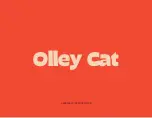Section 7
Operation
RelaxWell Ocean Pod
31
FACE AIR
Ent. Esc.
h. Color Lights:
To choose different colors from the preprogrammed
Color Light
section, activate
the Color Lights field and press
ENTER
.
By choosing the Manual control you can select the desired color and confirm the
selection by pressing
ENTER
.
With fading control, you can adjust the alternating interval time from one color to
the next. If you are in program 11 (customized), you can adjust fading control of
the 6 colors at intervals between 12-60 seconds. Selections are confirmed by
pressing
ENTER
.
i.
Aromas:
The aroma liquid diffusion system and mineral/vitamin system are conveniently
located by the steam outlet on both sides of the bed.
Aroma tank volume is 12oz (350ml) and Mineral/Vitamin system volume is 1oz
(28ml).
Select the
Aroma
function from the Program Menu
by pressing
ENTER.
Select
ON
from the submenu and confirm your selection by pressing
ENTER
.
To turn off the Aromas, select the
OFF
function.
To go back to the Program Menu press
ESCAPE
.
Figure 4
Summary of Contents for Dermalife RelaxWell Ocean Pod
Page 1: ...RELAXWELL OCEAN POD OWNER S MANUAL 206824 ROP 10 0719 1 U...
Page 41: ...Section 7 Operation RelaxWell Ocean Pod 36 Hydro Working Charts...
Page 42: ...Section 7 Operation RelaxWell Ocean Pod 37...
Page 44: ...Section 7 Operation RelaxWell Ocean Pod 39...
Page 45: ...Section 7 Operation RelaxWell Ocean Pod 40...
Page 46: ...Section 7 Operation RelaxWell Ocean Pod 41...
Page 47: ...Section 7 Operation RelaxWell Ocean Pod 42...
Page 48: ...Section 7 Operation RelaxWell Ocean Pod 43...
Page 49: ...Section 7 Operation RelaxWell Ocean Pod 44...
Page 50: ...Section 7 Operation RelaxWell Ocean Pod 45...
Page 51: ...Section 7 Operation RelaxWell Ocean Pod 46...
Page 52: ...Section 7 Operation RelaxWell Ocean Pod 47...
Page 58: ...Section 8 Service Hood RelaxWell Ocean Pod 53 Principal scheme of devices in hood...