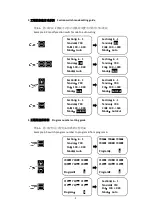- 10 -
6.
系统参数设定示例
System parameter setting guide
注:长按菜单键进入设置菜单,通过加键或减键切换选择项目,短按菜单键进入项
目设定界面
Note: keep press for one second to enter system option mode,and selecting option by
addition or subtract button,and then press menu to enter option setting page
例
6.1
:将进带长度由
20
毫米修改为
30
毫米
Example 6.1: Modify inserting length to 30mm from 20mm
Section
:
6 - 1
Tension
:
700
Cnt
:
100 -> 000
Mode
:
Auto
Insert lenth
Value
:
030
mm
Insert lenth
Value
:
030
mm
Insert lenth
Value
:
020
mm
PARAMETER
01. Ins lenth
02. Ins speed
03. pull lenth
MENU
01. Parameter
02. Test
03. Language
Insert lenth
Value
:
020
mm
MENU
01. Parameter
02. Test
03. Language
Section
:
6 - 1
Tension
:
700
Cnt
:
100 -> 000
Mode
:
Auto
PARAMETER
01. Ins lenth
02. Ins speed
03. pull lenth