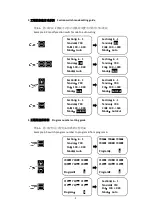- 4 -
四、按键说明
Button Reference
图标
ICON
按键名
Button name
按键用途
function
特别说明
specification
启动键
Start button
进入车缝模式用
Enter work mode
按键灯亮起时表示进入工作模式
Start Button Led Turn light when in the
Work mode
菜单键
Menu button
用于进入工程参数设置和系统参数设置
Used for program setting and system setting
工程设置状态下,短按可切换设置项目
The program setting option can be
selected by this button
长按进入系统设置页面
Long press to enter system setting page
工程段切换键
Section switch button
用于对工程段号进行操作
used for modify the section number
工程设置状态下,长按可以修改总工程段
数量,短按可以切换当前工程段号
Long press for modify total section number
and short press for modify section number
加减键
Addition and subtract
button
用于系统功能选项切换及数值修改
Used for system option switch and value
setting
模式键
Mode button
短按用于进入工程组选择页面
Short press used for modify program number
长按用于执行手动送料
Long press used for manual feeding
共有
10
组工程组可供选择
Up to 10 different program