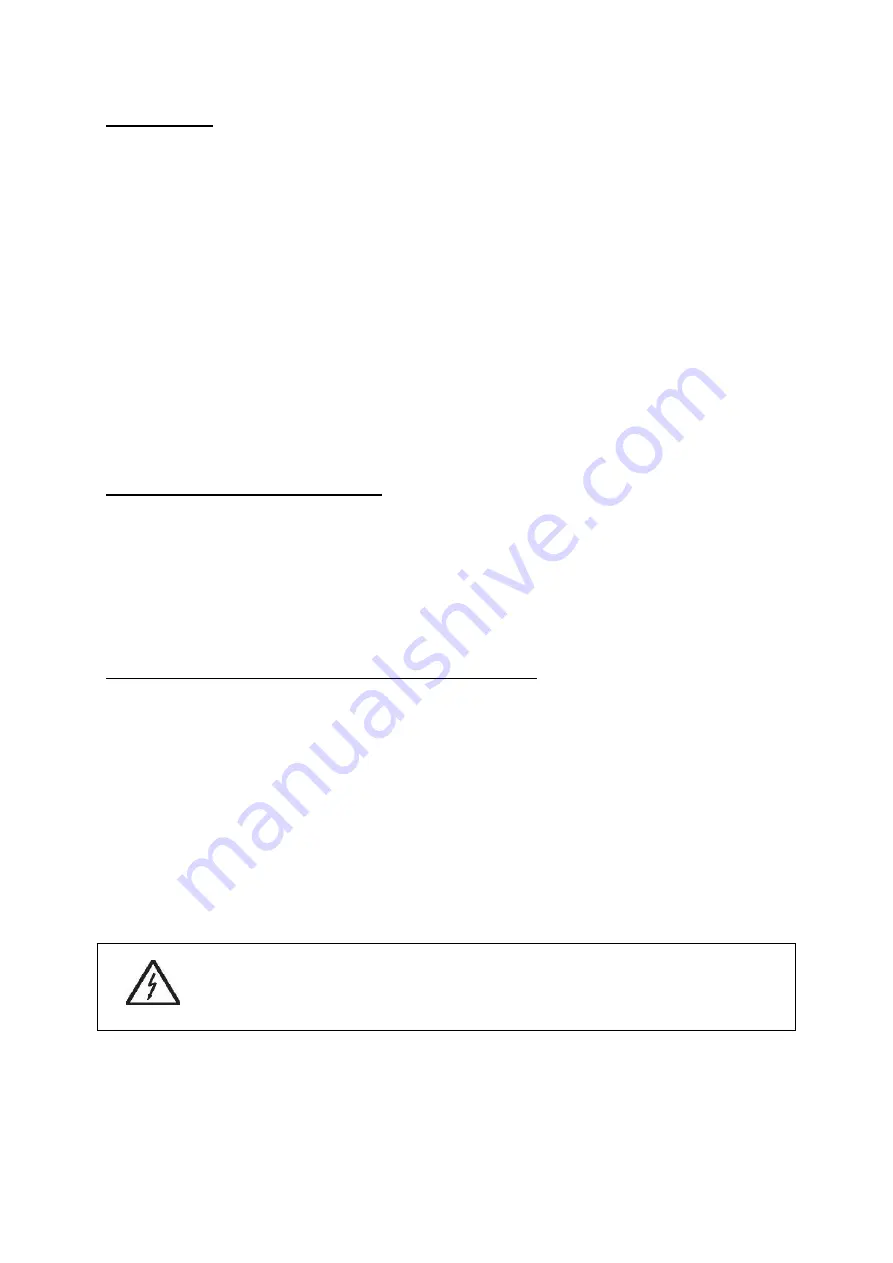
OPERATION
After you connected the device to the mains, the PL ZOOM starts running.
Focusing (back button)
Step 1:
Loosen the focus on the underside of the device, toward the back.
Step 2:
Adjust the focus by sliding the back lens housing forward or backward.
Step 3:
Tighten the focus button.
Zooming (front button)
Step 1:
Loosen the zoom button on the underside of the device, toward the back.
Step 2:
Adjust the zoom by sliding the front lens housing forward or backward.
Step 3:
Tighten the zoom button
CLEANING AND MAINTENANCE
The operator has to make sure that safety-relating and machine-technical installations are inspected
by an expert after every four years in the course of an acceptance test.
The operator has to make sure that safety-relating and machine-technical installations are inspected
by a skilled person once a year.
The following points have to be considered during the inspection:
1. All screws used for installing the devices or parts of the device have to be tighly connected
and must not be corroded.
2. There must not be any deformations on housings, fixations and installation spots (ceiling,
suspension, trussing)
3. The electric power supply cables must not show any damages, material fatigue (e.g. porous
cables) or sediments. Further instructions depending on the installation spot and usage have
to be adhered by a skilled installer and any safety problems have to be removed.
DANGER TO LIFE!
Disconnect from main before starting maintenance operation!
We recommend a frequent cleaning of the device. Please use a soft lint-free moistened cloth. Never
use alcohol or solvents!
















