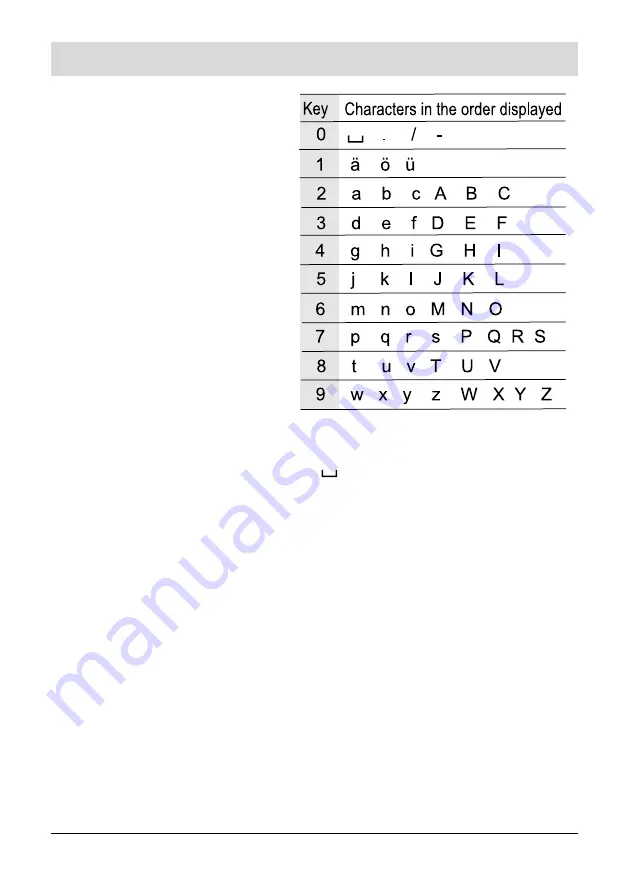
15
Making telephone calls
Enter names
The characters will be entered by
numeric keys. Press one or more
times the key labeled with the
required character: once for the
first character, twice for the second
and so on. The list of characters
available for each key is shown in
the table on the right.
You can enter max. 16 characters
(upper and lower case letters and
special characters) per name.
Use the C-key to delete
characters.
Upper and lower case
When you start the input the first letter is written in upper case automatically and
the following in lower case. After a space the telephone starts again with an
upper case letter followed by lower case letters. If you want to use upper case
letters only, go to the characters table and keep pressing the required key until
the upper case you want appears in the display.
Enter dialling pauses
When you enter telephone numbers in a memory use the redial key to set
dialling pauses manually. The pause is shown by „P“ in the upper display line.
Delete numbers and names
Use the C-key to delete digits and characters.






























