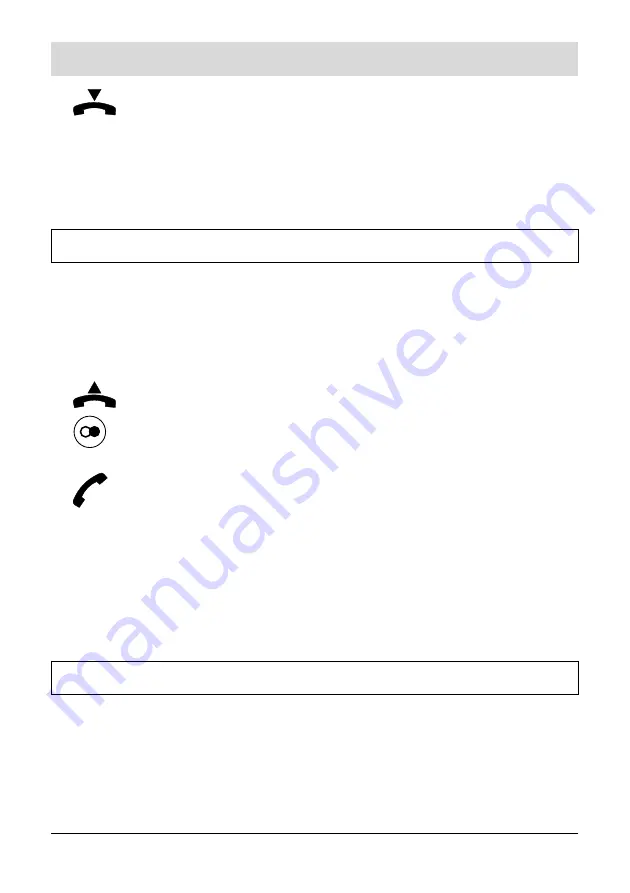
12
Making telephone calls
Replace the handset to finish the call.
Remark:
When you dial telephone numbers using the off-line call preparation, you can
delete individual digits by pressing the C-key.
Redialling
When the called subscriber does not answer the call as he/she is having another
telephone conversation or is not present, you can repeat the dialling process by
just pressing one key. The target subscriber number may only have 24 digits as
a maximum.
Pick up the handset.
Press the redial key. The number and the redial symbol
appear in the display.
Hold conversation as soon as the subscriber answers the
call.
Remarks:
•
Each newly dialled telephone number will overwrite the earlier made entry for
redialling.
•
You can press the redial key first and pick up the handset afterwards.
Automatic redialling
If the called target subscriber number is busy, the dialling process for the tele-
phone number dialled last can be repeated automatically up to 10 times. The
target subscriber's telephone will ring for 30 sec., then the phone initiates a
pause for 30 seconds. After the pause, the target subscriber's telephone will ring
for 30 sec. again. This process is repeated up to 10 times (on the condition that
nobody answers your call).






























