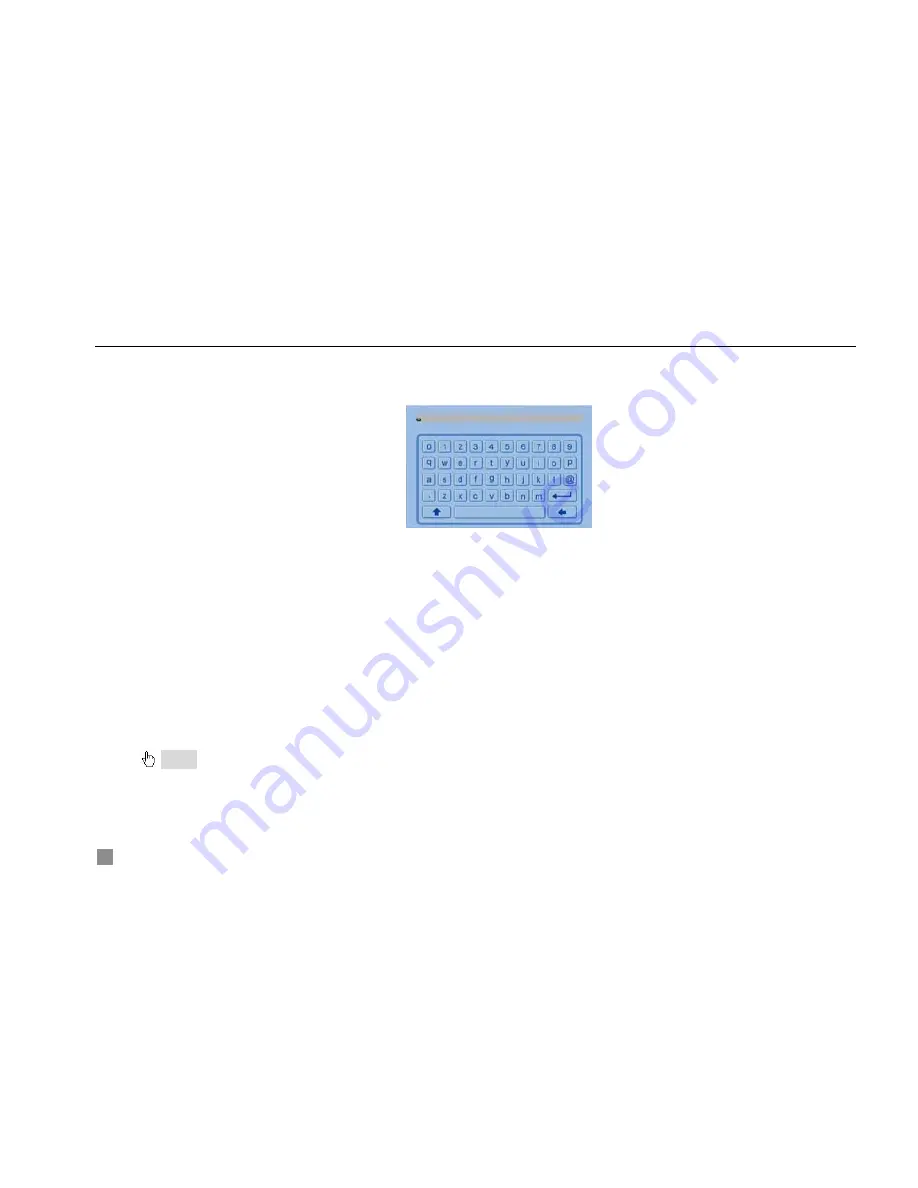
Digital Video Recorder User Manual
14
Click left button to enter. Click right button to cancel setup, or return to the previous.
If want to input the value, move cursor to the blank and click. A input window will appear as Fig 2.10 Remote
Controller. It supports digitals, letters and symbols input.
Fig 2.11 Input Window
Users can change some value by the wheel, such as time. Move cursor onto the value, and roll the wheel when the
value blinks.
It supports mouse drag. I.e. Set motion detection area: click customized, hold left button and drag to set motion
detection area. Set schedule: hold left button and drag to set schedule time
In playback:
Click left button to choose the options. Click right button to return to searching mode.
In backup:
Click left button to choose the options. Click right button to return to live.
In PTZ control:
Click left button to choose the buttons to control the PTZ. Click right button to return to searching mode.
Notice: Mouse is the default tool in all the operation below unless Exceptional indication.






























