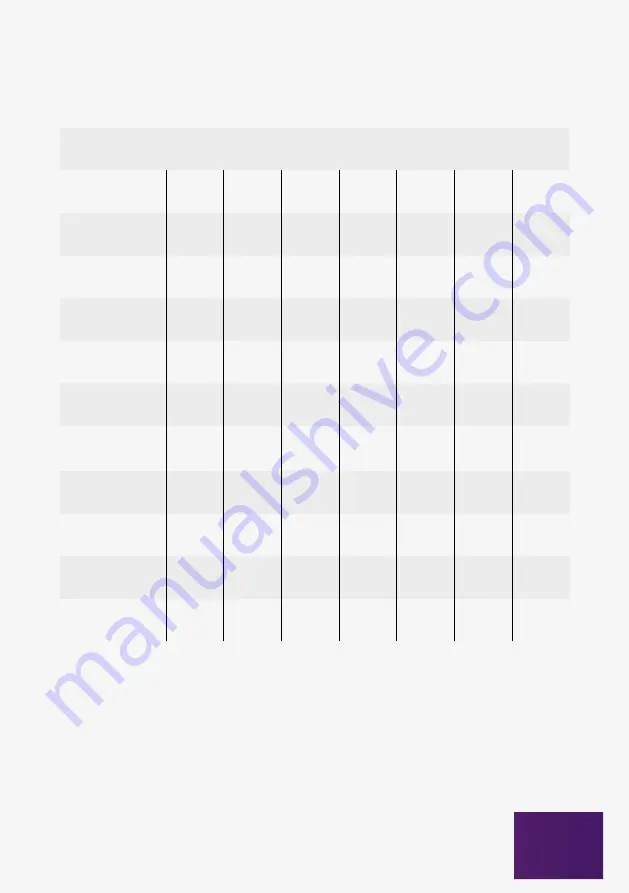
Name and Content of Hazardous Substances
Content of Hazardous Substances
Component
Plastic
Shell
PCB
Cables
Metal Parts
Adapter
Electronic
Components
Rubber
Components
Cadmium(Cd)
•
•
•
•
•
•
•
Lead(Pb)
•
•
•
•
•
•
•
Mercury(Hg)
•
•
•
•
•
•
•
Hexavalent
Chromium (CrVI)
•
•
•
•
•
•
•
Polybrominated
Biphenyls(PBB)
•
•
•
•
•
•
•
Polybrominated
Diphenyl Ethers
(PBDE)
•
•
•
•
•
•
•
Bis(2-ethylhexyl)
Phthalate(DEHP)
•
•
•
•
•
•
•
Butyl Benzyl
Phthalate (BBP)
•
•
•
•
•
•
•
Dibutyl
Phthalate (DBP)
•
•
•
•
•
•
•
Diisobutyl
Phthalate (DIBP)
•
•
•
•
•
•
•
The lifetime of the components for environmental protection concerns is 10 years. The time is valid under the
use conditions of this manual.
O: It indicates that the content of the hazardous substances in all homogeneous materials of the components
complies with the council RoHS 2 Directive (EU) 2015/863 and (EU) 2017/2102 amending Annex II to Directive
2011/65/EU.
X: It indicates that the content of the hazardous substances in all homogeneous materials of the components
is the exempt item according to the council RoHS 2 Directive (EU) 2015/863 and (EU) 2017/2102 amending Annex
II to Directive 2011/65/EU due to the existing level of technology.
Summary of Contents for DIRT MASTER CROSS OVER
Page 2: ......


























