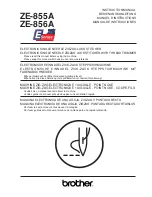I/O matrix
l
4 images to be taken (RGBW) result in 4 sequences
l
RGB PWM change with different intensities (duty cycle) taking care for dif-
ferences in spectral response of the camera sensor
l
PWM change 0-2 is connected to out 0-2
l
Seq pulse A is driving the exposure (trigger)
l
Seq pulse B is driving the strobe
l
Seq pulse B in WHITE sequence is reduced down to 33% as light intensities
of 3 lights (RGB) will add up
Notes
l
Different exposure / strobe timings are used for illustration. In most cases
they will show values same as exposure
l
The resulting exposure time shows the period of sensor light exposure.
("masking" of exposure time by creating strobe light impulses shorter than
exposure time). This value is not adjustable at the camera
l
PWM change is shown with reduced height for demonstrating reduced intens-
ity. In reality though, PWM change will be full height (full voltage, shunt res-
istor might be necessary) with the adjusted duty cycle
l
Use a PWM frequency high enough not to interfere with your timings (here:
1000 Hz)
Scenario values
Interval 0
(RED)
Interval 1
(GREEN)
Interval 2
(BLUE)
Interval 3
(WHITE)
Sequencer Interval
1000 ms
1000 ms
1000 ms
1000 ms
Seq pulse A start
0 ms
0 ms
100 ms
0 ms
Seq pulse A stop
100 ms
300 ms
300 ms
100 ms
Seq pulse B start
0 ms
100 ms
200 ms
0 ms
Seq pulse B stop
100 ms
200 ms
300 ms
33 ms
PWM Frequency f
1000 Hz
1000 Hz
1000 Hz
1000 Hz
PWM change 0 (RED)
100%
0%
0%
100%
PWM change 1
(GREEN)
0%
70%
0%
70%
PWM change 2 (BLUE)
0%
0%
80%
80%
PWM change 3
-
-
-
-
As stated before, all these values have to be entered into the camera’s GenICam
tree as tic values.
The timing values translate like this into tics:
5 Feature description
80
Summary of Contents for SHR 10GigE
Page 1: ...Manual SHR 10GigE shr411 shr461 ...
Page 18: ...Fig 3 3 Firmware update 3 Getting started 18 ...
Page 30: ...Fig 5 4 Original image Fig 5 5 Horizontal flip 5 Feature description 30 ...
Page 37: ...5 Feature description 37 ...
Page 75: ...Fig 5 31 Example 25 PWM load Fig 5 32 Example 50 PWM load 5 Feature description 75 ...
Page 76: ...Fig 5 33 Example 75 PWM load The PWM module Fig 5 34 The PWM module 5 Feature description 76 ...
Page 92: ...6 2 shr411XGE 6 Dimensions 92 ...
Page 93: ...6 Dimensions 93 ...
Page 94: ...6 Dimensions 94 ...
Page 95: ...6 3 shr461XGE 6 Dimensions 95 ...
Page 96: ...6 Dimensions 96 ...
Page 97: ...6 Dimensions 97 ...