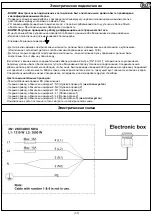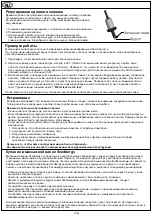(33)
Menu
Set up
- Light Therapy
- Set speed
- Set power
- Language
- Clock
- Set time
- Set time format
Status
- Heater status
- Light status
- Massage status
- Pump status
Codes
- Heater uppgrade code
- Light Therapy uppgrade code
- Massage uppgrade code
- Pump upgrade code
- Trail times uppgrade code
Version
- Control panel
- Serial number
- Software version
- Hardware version
- Electronic Box
- Serial number
- Software version
- Hardware version
(Sets the speed when shanging colors)
(Sets the intensety of the lamp)
(chose languages)
(Shows "time is now" to confirme when new settings is done)
(shows actual effekt on heater)
(shows "Light Terapy All colors")
(shows "program" and the number of avalible programs)
(Shows "Pump" or "RPM controlled")
(Shows "Code ok" if right code else "Code fail")
(Shows "Code ok" if right code else "Code fail")
(Shows "Code ok" if right code else "Code fail")
(Shows "Code ok" if right code else "Code fail")
(Shows "Code ok" if right code else "Code fail")
Functional tree - Menu
If the LCD screen displays a language that you do not understand, proceed as follows:
1. Switch off the system .
2. Press the button at the same time as the button .
3. Select information in English. When the system starts, all information will be displayed in
English, just like the first time the tub was started.
4. Go into the menu and select a language: Swedish, Norwegian, Danish, Finnish or English.
GB