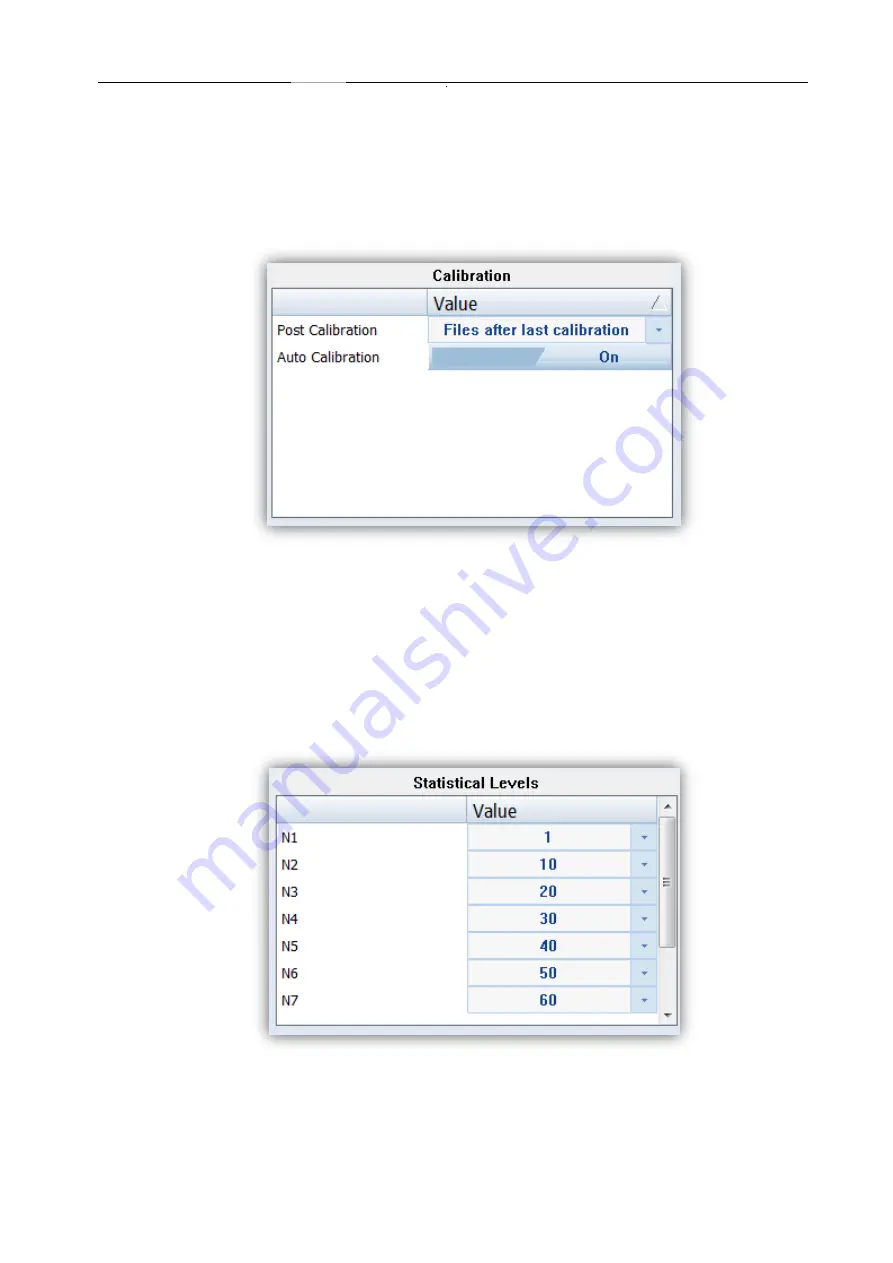
SV 104 USER'S MANUAL_
DRAFT
_______________________________________________
_
51
5.4.7.1
Calibration settings panel
Sometimes it is required to perform so called post-calibration of the instrument. The position Post Cal.
enables the user to perform additional calibration after a measurement session and add the results to the file
saved in the memory. In the panel below, there are three options for saving results: not to save
“Off”
, save
in the last file
“Last File”
or save in the files which will be created after last calibration (
“Files after last
calibration”
). Auto-calibration can be disabled if required for any reason.
Figure 5-13
Calibration settings panel
5.4.7.2
Statistical levels settings panel
In the Statistical Level panel it is possible to define ten percentile statistical levels, named from N1 to
N10. The default statistical levels have the following settings: 1, 10, 20, 30, 40, 50, 60, 70, 80 and 90. All
values have to be within the integer range [1, 99]. Each one value can be set independently from the others.
Figure 5-14
Statistical levels settings panel
















































