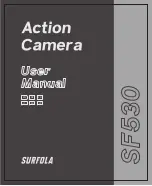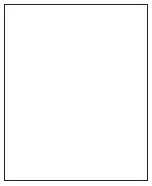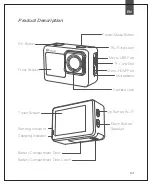EN
08
Playback Mode
• In different photo capture modes, the
corresponding photo settings will also
be different. (Refer to the settings menu
page for details)
Single
Burst
Self-Time
LongExp
Wi-Fi
Photo
P-Timelapse
7/7
00:00:02
00:00:03
00:00:47
• Touch and icon to choose to playback either your photos or videos.
• Touch to choose the desired picture or video you want to playback.
• For videos, press the OK button or touch the screen to play/pause the video. Press
the icon to exit current video playback.
• To delete a file, touch the icon first, and then touch the picture or video you want
to delete, then touch again the icon. Then you can choose to delete the current file,
delete all files or cancel the deletion.
• Touch icon to exit playback mode.
Summary of Contents for SF530
Page 1: ...DE FR EN ES JP IT...
Page 2: ......
Page 4: ......
Page 5: ...English 1 10 Detusch 11 16 Fran ais 17 22 Italiano 23 28 Espa ol 29 34 35 40 Contents...
Page 6: ...01...
Page 7: ...02...
Page 40: ...JP 35 USB USB 2 SD U3 16 128GB SD SD SD SD...
Page 41: ...JP 36 OK 3 Wi Fi MODE Normal 4K30...
Page 43: ...JP 38 Single Burst Self Time LongExp Wi Fi Photo P Timelapse 7 7 00 00 02 00 00 03 00 00 47 OK...
Page 44: ...JP 39 iSmart DV2 1 App Store iOS 7 1 Google Play Android 4 3 iSmart DV2 2 QR iSmart DV2 1...
Page 46: ......
Page 47: ...Version 3 0...