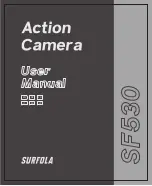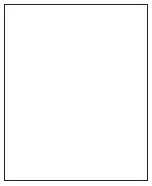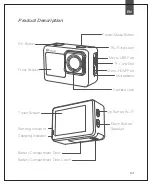EN
10
Wi-Fi Connection
Note
Connect your phone to the camera wirelessly. You can control the camera, and download
recordings from the camera to your phone.
• When you use your mobile phone to operate the camera, the camera screen will stay off.
• The camera can only connect to one device at a time.
• Using the Wi-Fi connection is more energy-intensive; avoid using it when the camera
is low on battery.
Operating Camera via the 2.4GHz Remote Control
Using the remote control to take photos or record videos by pressing the photo button
(red) or video button (gray). It operates in the current photo or video mode, or switches
to standard photo or video mode to capture. After using the remote for a long time, the
battery will eventually need to be replaced. Unscrew the four small screws on the back
of the case and replace with a new CR2025 cell battery.
• Turn on the camera, then press the UP button to turn on Wi-Fi. The orange light at the
top of the camera lights up when Wi-Fi is on.
• Switch on Wi-Fi on your phone and scan for Wi-Fi connections.
• Find and connect with "ActionCam****", Wi-Fi password: 1234567890
• Open the "
iSmart DV2
" app on your phone.
• To turn off Wi-Fi and disconnect, press UP button again.
Summary of Contents for SF530
Page 1: ...DE FR EN ES JP IT...
Page 2: ......
Page 4: ......
Page 5: ...English 1 10 Detusch 11 16 Fran ais 17 22 Italiano 23 28 Espa ol 29 34 35 40 Contents...
Page 6: ...01...
Page 7: ...02...
Page 40: ...JP 35 USB USB 2 SD U3 16 128GB SD SD SD SD...
Page 41: ...JP 36 OK 3 Wi Fi MODE Normal 4K30...
Page 43: ...JP 38 Single Burst Self Time LongExp Wi Fi Photo P Timelapse 7 7 00 00 02 00 00 03 00 00 47 OK...
Page 44: ...JP 39 iSmart DV2 1 App Store iOS 7 1 Google Play Android 4 3 iSmart DV2 2 QR iSmart DV2 1...
Page 46: ......
Page 47: ...Version 3 0...