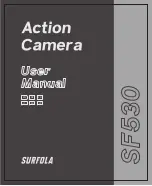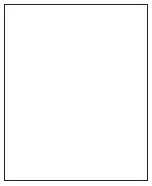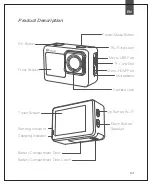EN
09
Settings Mode
Operating the Camera via Mobile Phone
Download the app to view and control the camera on your mobile device.
Download the App
Option 1
: Download the "
iSmart DV2
" App from the App Store [iOS 7.1 or Later] or
Google Play (Android 4.3 or later).
Option 2
: Scan the
QR
code below to download and install the "
iSmart DV2
" App.
• In video or photo mode, touch the icon to enter settings mode.
• To exit settings and go back to recording mode, touch the icon.
• Diving Mode: When you dive with the action camera, turn on this function to adjust the
settings for underwater photography.
• Distortion Calibration: When this function is turned on, the distortion effect caused by
the wide angle will be corrected.
• Driving Mode: This feature allows using the action camera as a dash cam. After this
function is turned on, the camera automatically enters a 1-minute loop recording.
You can also change the duration of the loop recording in the settings.
• Upside Down: Flip the camera's operation page up and down.
Summary of Contents for SF530
Page 1: ...DE FR EN ES JP IT...
Page 2: ......
Page 4: ......
Page 5: ...English 1 10 Detusch 11 16 Fran ais 17 22 Italiano 23 28 Espa ol 29 34 35 40 Contents...
Page 6: ...01...
Page 7: ...02...
Page 40: ...JP 35 USB USB 2 SD U3 16 128GB SD SD SD SD...
Page 41: ...JP 36 OK 3 Wi Fi MODE Normal 4K30...
Page 43: ...JP 38 Single Burst Self Time LongExp Wi Fi Photo P Timelapse 7 7 00 00 02 00 00 03 00 00 47 OK...
Page 44: ...JP 39 iSmart DV2 1 App Store iOS 7 1 Google Play Android 4 3 iSmart DV2 2 QR iSmart DV2 1...
Page 46: ......
Page 47: ...Version 3 0...