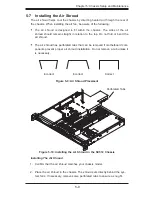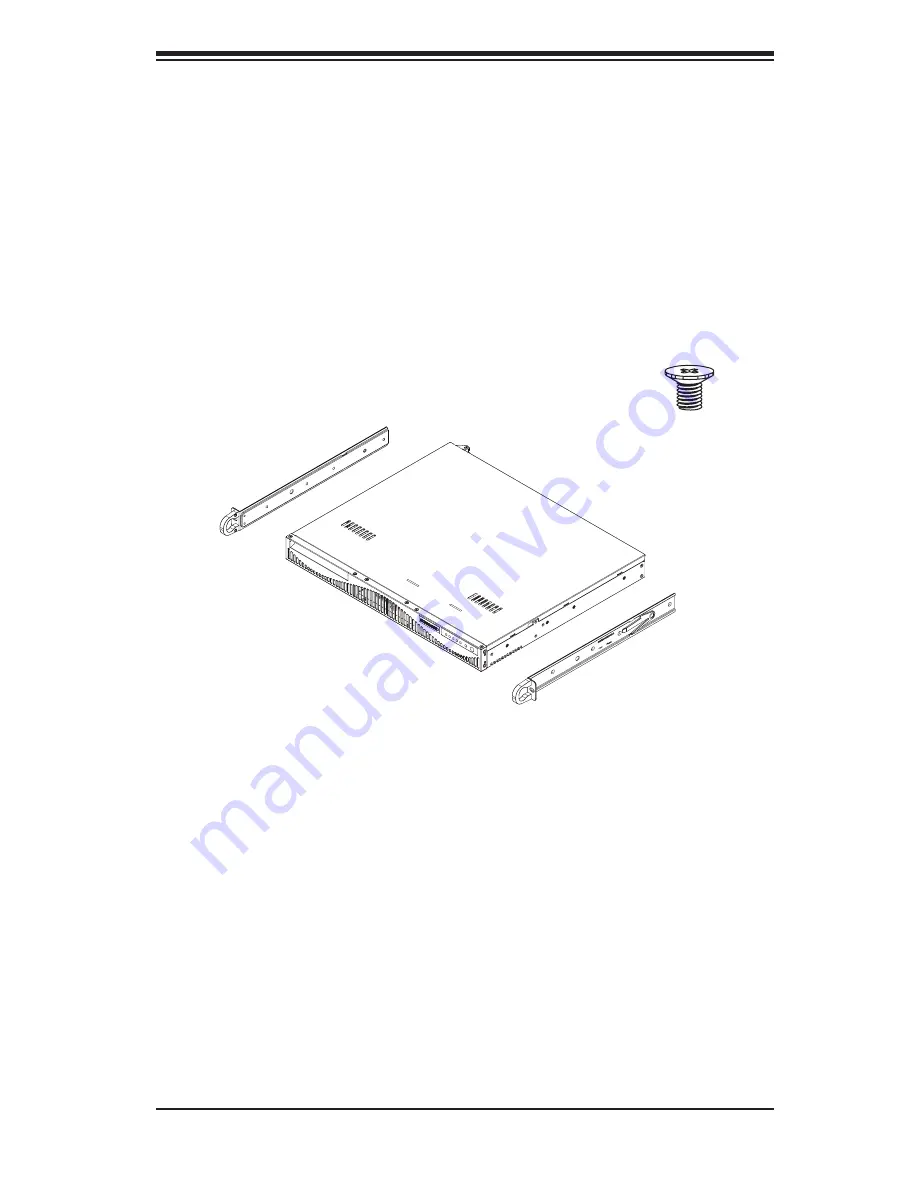
6-5
Chapter 6: Rack Installation
Installing the Inner Rails
Place the inner rail on the side of the chassis aligning the hooks of the chas-
1.
sis with the rail holes.
Slide the rail toward the front of the chassis to secure the rail in place.
2.
Secure the chassis with four screws.
3.
Repeat steps 1-3 for the other inner rail extension.
4.
Installing the Inner Rail Extension
The SC512F includes chassis ears that you must remove before installing the
rails.
Removing the Chassis Ears
Locate and remove the three screws holding the chassis ear in place.
1.
Repeat step on with the other chassis ear.
2.
Figure 6-2: Installing Inner Rails to the Chassis
Flat head
M4 x 4 mm
[0.157]
RAIL
Round head
M4 x 4 mm
[0.157]
Flat head
M5 x 12 mm [0.472]
Washer for M5
DVD-ROM CD-ROM FLOPPY DRIVE
Flat head
6-32 x 5 mm
[0.197]
Pan head
6-32 x 5 mm
[0.197]
Round head
3 x 5 mm
[0.197]
Pan head
6-32 x 5 mm
[0.197]
M/B
Flat head
6-32 x 5 mm
[0.197]
HARD DRIVE
Thumb screw
6-32 x 5 mm [0.197]
M/B standoff
6-32 to 6-32
M/B STANDOFF
M/B (CPU) standoff
M5 to 6-32
Round head
2.6 x 5 mm
[0.197]