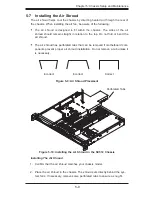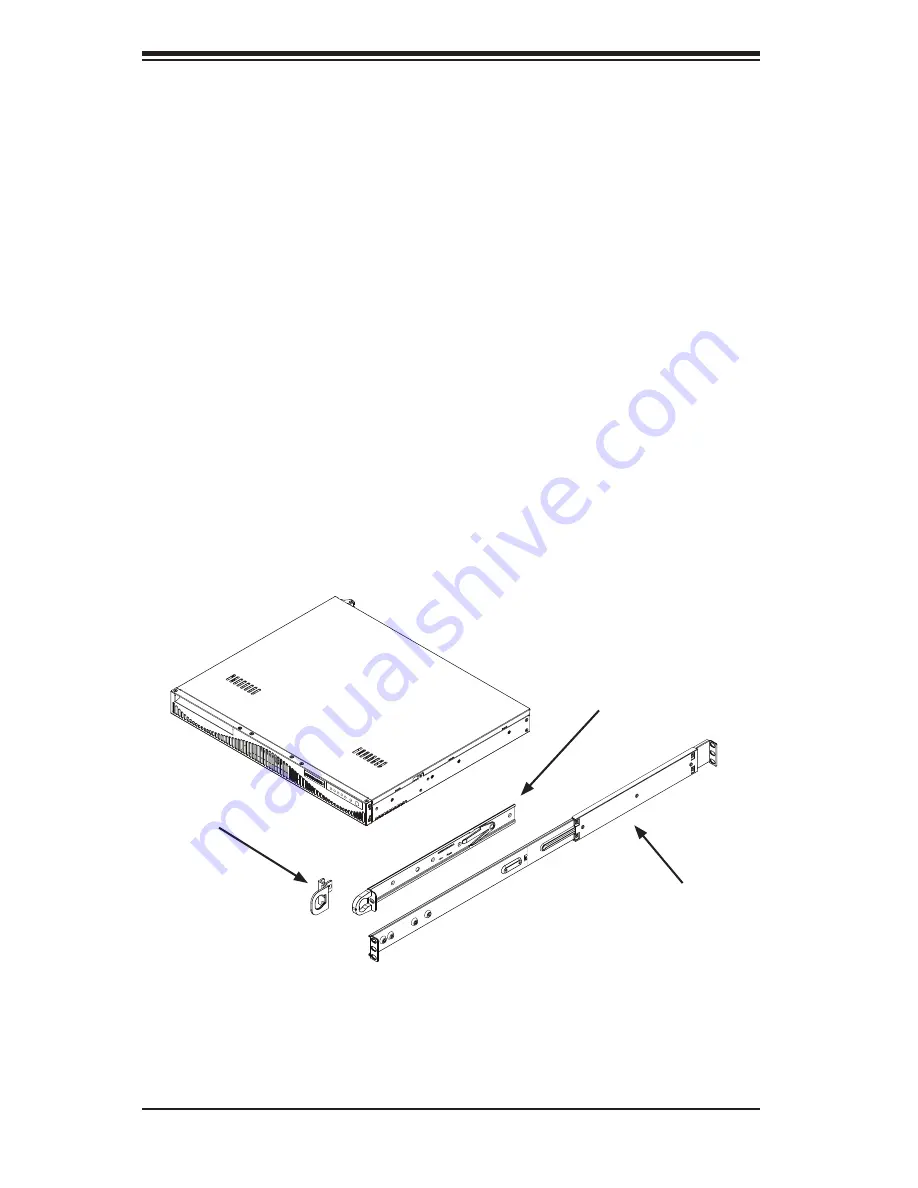
SC512 Chassis Manual
6-4
6-4 Rack Mounting Instructions
This section provides information on installing the SC512 chassis into a rack unit
with the rails provided. There are a variety of rack units on the market, which
may mean the assembly procedure will differ slightly. You should also refer to the
installation instructions that came with the rack unit you are using.
NOTE
: The SC512F-280/350/410/520/600 chassis models are designed with a
wider chassis. The rails for these chassis will fit a rack between 25.6" and 33.05"
deep. The following shows how to mount these chassis to a standard rack.
Identifying the Sections of the Rack Rails (Optional Item)
The chassis package includes two rack rail assemblies in the rack mounting kit.
Each assembly consists of two sections: an inner fixed chassis rail that secures
directly to the server chassis, and an outer fixed rack rail that secures directly to
the rack itself.
The SC512F comes with "chassis ears" that allow the chassis to use generic
rails.
Outer Rails
Figure 6-1: Identifying the Sections of the Rack Rails
(Right side rail shown)
Inner Rails
Chassis Ears