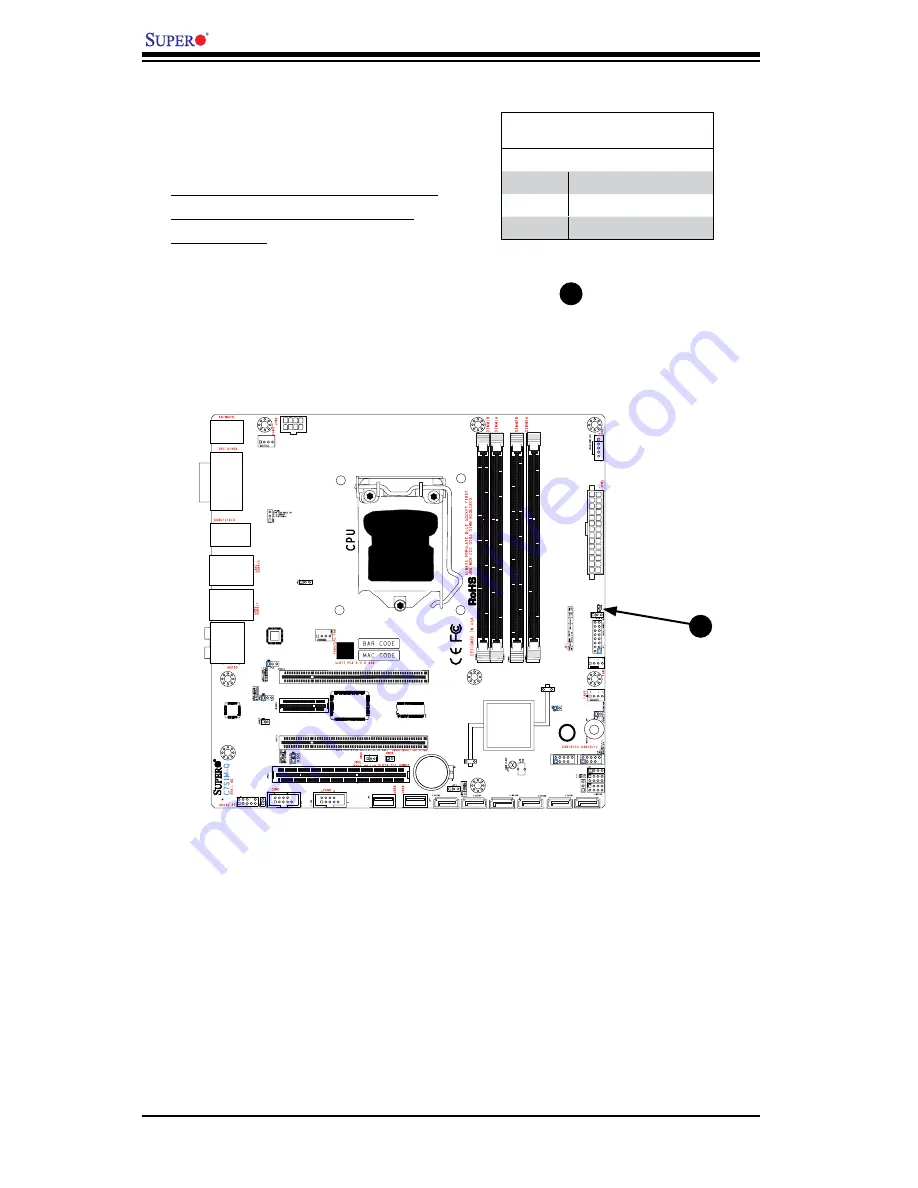
2-36
C7SIM-Q User's Manual
JPUSB2
A.
Power LED
Onboard PWR LED Indicator (LE1)
LED Color Definition
Off
System Off
On
Standby Power On
Green
System On
Onboard Power LED (LED2)
The Onboard 3.3V Standby Power LED
is located at LED2 on the motherboard.
When LED2 is off, the system is off.
When the LED light is green, the
system is on. When the LED is on, the
Standby Power is on. Unplug the power
cable before removing or installing
components. See the layout below for
the LED location.
A
A
Summary of Contents for C7SIM-Q
Page 1: ...C7SIM Q USER S MANUAL Revision 1 0c...
Page 9: ...ix 5 Installing the Motherboard 6 Connecting the Power Supply 1 2 3 4 1 2 JPUSB2 JPUSB2 JPUSB2...
Page 62: ...2 38 C7SIM Q User s Manual Notes...
Page 68: ...3 6 C7SIM Q User s Manual Notes...
Page 94: ...C7SIM Q User s Manual Notes...















































