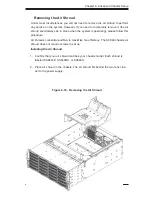Chapter 6: Advanced Chassis Setup
6-11
Removing the Air Shroud
Under most circumstances you will not need to remove the air shroud to perform
any service on the system. However, if you need to temporarily remove it (the air
shroud sould always be in place when the system is operating), please follow this
procedure.
Air shrouds concentrate airfl ow to maximize fan effi ciency. The SC846 chassis air
shroud does not require screws to set up
Installing the Air Shroud
1. Confi rm that your air shroud matches your chassis model. Each shroud is
labeled SC846LP, SC846RC, or SC846U.
2. Place air shroud in the chassis. The air shroud fi ts behind the two fans clos-
est to the power supply.
Figure 6-10. Removing the Air Shroud
Summary of Contents for 6047R-E1R24L
Page 1: ...SUPER STORAGE SYSTEM 6047R E1R24L SUPER USER S MANUAL 1 0...
Page 5: ...Notes Preface v...
Page 26: ...3 4 SUPERSTORAGESYSTEM 6047R E1R24L User s Manual Notes...
Page 62: ...5 32 SUPERSTORAGESYSTEM 6047R E1R24L User s Manual Notes...
Page 77: ...Chapter 6 Advanced Chassis Setup 6 15 Notes...
Page 111: ...A 2 SUPERSTORAGESYSTEM 6047R E1R24L User s Manual Notes...