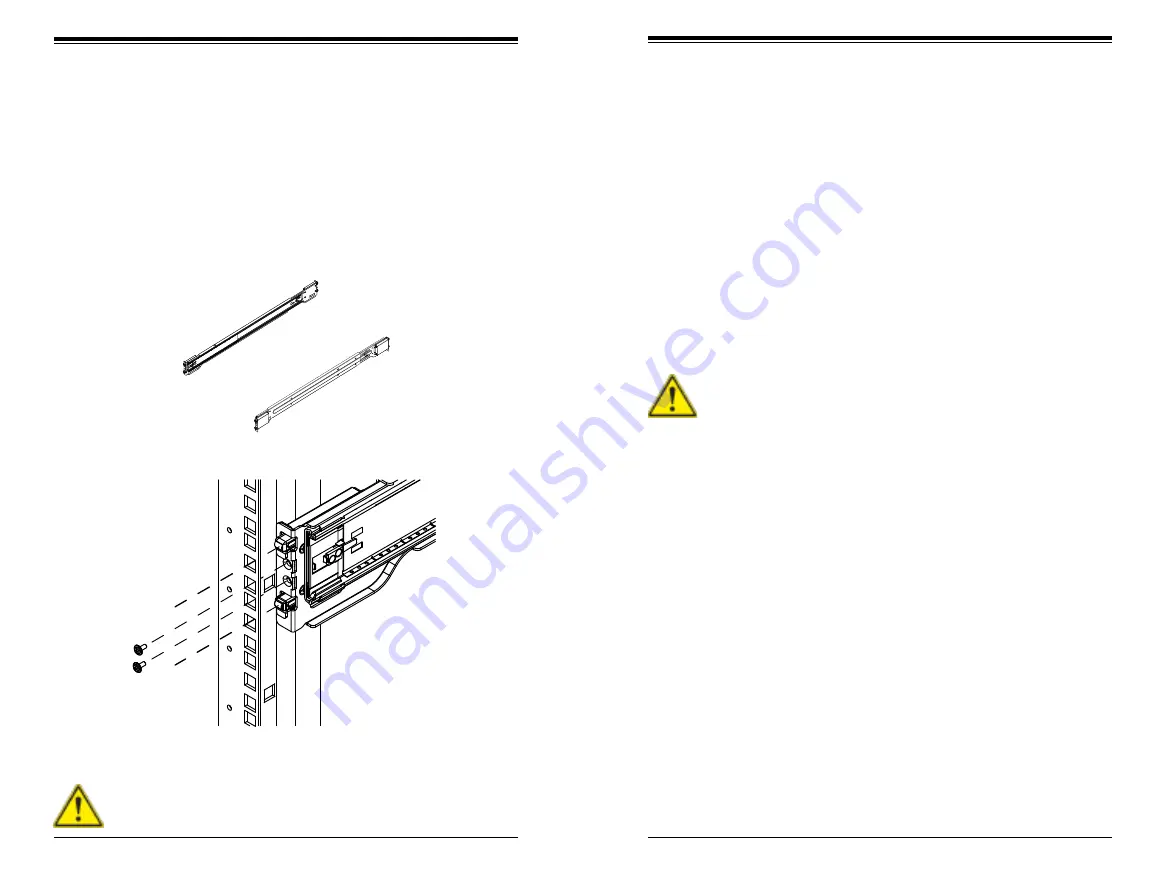
Chapter 2: Server Installation
2-7
2-6
S
UPER
S
TORAGE
S
YSTEM 6038R-E1CR16L User's Manual
Figure 2-3. Outer Rails
Figure 2-4. Installing the Outer Rails
Installing the Outer (Rack) Rails
Outer rails attach to the server rack and hold the server in place. The outer rails
for the chassis extend between 30 inches and 33 inches.
Installing the Outer Rails
1. Attach the right outer rail to the rack by inserting the hooks included on the
rails into the holes provided on the rack.
2. If desired, screw the rails to the chassis for added support.
3. Repeat these steps for the left outer rail.
Stability hazard. The rack stabilizing mechanism must be in place, or the
rack must be bolted to the floor before you slide the unit out for servicing.
Failure to stabilize the rack can cause the rack to tip over.
Slide rail mounted equipment is not to be used as a shelf or a work space.
Installing the Sytem into a Rack
Installing into a Rack
1. Confirm that the inner and outer rails are properly installed.
2. Line up the inner (chassis) rails with the front of the outer (rack) rails.
3. Slide the chassis rails into the rack rails, keeping the pressure even on both
sides (you may have to depress the locking tabs when inserting). When the
server has been pushed completely into the rack, you should hear the locking
tabs "click" into position.
4. (Optional) Insert and tighten the thumbscrews that hold the front of the server
to the rack.
Summary of Contents for SuperStorageSystem 6038R-E1CR16L
Page 1: ...SuperStorageSystem 6038R E1CR16L USER S MANUAL 1 0a ...
Page 6: ...SUPERSTORAGESYSTEM 6038R E1CR16L User s Manual x Notes ...
Page 10: ...1 6 SUPERSTORAGESYSTEM 6038R E1CR16L User s Manual Notes ...
Page 15: ...2 8 SUPERSTORAGESYSTEM 6038R E1CR16L User s Manual Notes ...
Page 29: ...4 20 SUPERSTORAGESYSTEM 6038R E1CR16L User s Manual Notes ...
Page 76: ...7 48 SUPERSTORAGESYSTEM 6038R E1CR16L User s Manual Notes ...
Page 78: ...A 2 SUPERSTORAGESYSTEM 6038R E1CR16L User s Manual Notes ...
Page 81: ...B 4 SUPERSTORAGESYSTEM 6038R E1CR16L User s Manual Notes ...















































