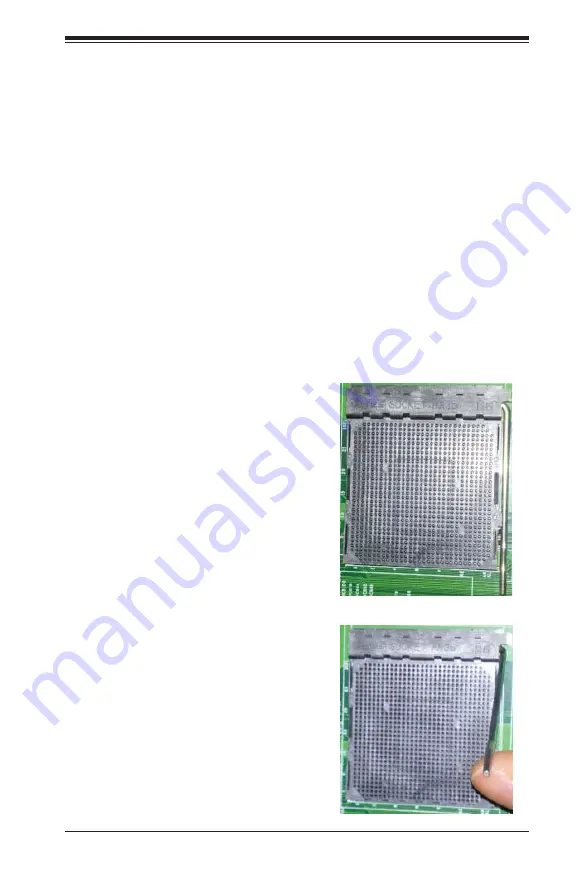
Chapter 2: Installation
2-5
2-3 Processor and Heatsink Installation
Caution:
Exercise extreme caution when handling and installing the processor. Always
connect the power cord last and always remove it before adding, removing or changing
any hardware components.
Installation Procedure
Follow the procedures as listed below to install the motherboard into a chassis.
1. Install the processor(s) and the heatsink(s).
2. Install the motherboard in the chassis.
3. Install the memory and add-on cards.
4. Finally, connect the cables and install the drivers.
Installing the Processor
Use the procedure below in order to install the AMD Opteron 3000 processor into
the AMD Socket AM3+ processor socket.
Installing the Processor
1. Begin by lifting the lever on the
CPU socket until it points straight
up.
2. Lift the processor socket lever
vertically up and open.
















































