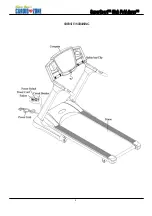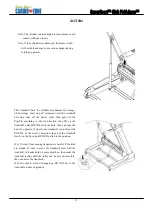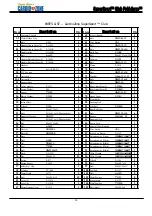18
III
、
Body Fat Measurement
1. Press
to start the function.
2. Please enter your
『
Age
』
,
『
Sex
』
,
『
Height
』
and
『
Weight
』
Press
、
or
、
to change the value.
After entering each value, press
to confirm, and continue next value setting.
3. While selecting the function, the program requires you to enter the below values:
*Age
:
Preset 30
Range
:
13~80
Step = 1
Press
to confirm, and go to next setup.
*Sex
:
Preset 1 (Male)
Range :1(Male)
、
0(Female)
Press
、
or
、
to switch
♂
(Male)
、
♀
(Female)
Press
to confirm, and go to next setup.
*Height
:
Preset 5’7”
Range
:
3’11” ~6’7” Step =1”
Press
to confirm, and go to next setup.
*Weight
:
Preset 150LBS Step =2 LBS
Press
to confirm.
4. After selecting the above values, hold the heart rate sensor for about 30 seconds.
After 30 seconds, the display will show the “body fat” value.
5. When setting, under the setting items, each items LED indicator light is flashing and display
the pre-set value directly, also can change the pre-set values
**The below is a list indicating degrees of fat, it is divided into male and female sections.
Indicator
Sex
1(Male) 0.0~10.0
10.1~25.0
25.1~30.0
30.1~35.0
35.1~
0(Female) 0.0~20.0 20.1~35.0
35.1~40.0
40.1~45.0
45.1~
Summary of Contents for Cardio-zone
Page 3: ...2 ...
Page 5: ...4 OVERVIEW DRAWING ...
Page 17: ...16 P3 CARDIO P4 FAT BURN P5 HILL INTERVALS ...
Page 20: ...19 EXPLODED VIEW ...