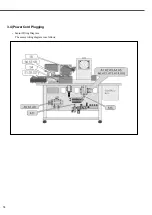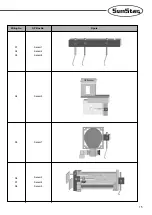24
①
Press LOOP ORIGIN while READY LED is on, and
then READY LED is off.
Then the supply device returns to the origin, and
READY LED is off.
•
Mode 1/2/4/5
-
READY LED off + Supply device’s return to origin
•
Mode 3
-
READY LED off
4.6.3) Origin of Supply Device
①
Press READY to supply belt fabric to the supply
device (READY LED: on).
②
Sewing begins when Start Switch is pressed (Operate
the left, right S/W at the same time)
4.6.4) Sewing
Start switch
+
①
Press number keys while READY LED is off, and the
information of the current pattern number appears.
②
Select a pattern number using +/- keys.
③
Press ENTER to select the current pattern number.
Press ESC to return to the previous screen without
value saving.
4.6.6) Pattern Number Change
+
+
①
Select MODE while READY LED is off.
②
Use UP/DOWN keys to move around items.
③
Press ENTER to enter and press ECS to return to the
previous screen without saving.
4.6.5) Mode Change
+
+
-
Mode 1: Supply device standby at the back
-
Mode 2: Supply device standby at the front
-
Mode 3: Sewing machine operation only
-
Mode 4: Supply device operation only
-
Mode 5: Location setting (Adjust the sewing position of beltloop fabric)