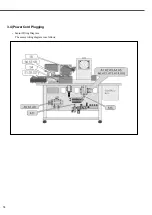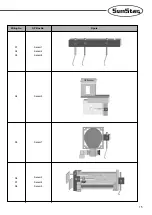23
※
If the upper stop position of the needle bar is
incorrect, error message appears. In this time, turn
the hand pulley manually and adjust the upper stop
position. Then the error message automatically
disappears, and the screen returns to the previous
one.
①
Supplies air to the machine
4.6) OP Box Operation
Press
to save set values and press
to return to the previous screen without value saving.
1. When air is supplied, the air supply device moves to the original position. Otherwise, error message pops up (Error 41
~ Error 49).
2. Check the sensor if error message appears.
Check the sensor check function and the sensor wiring diagram in the sensor test.
3. Check whether the sensor’s red LED is on or off to find out the proper position of the sensor.
4.6.1) Air Supply
①
When READY LED is off, press READY and then
READY LED is on.
Then the supply device is operated, and READY
LED is on.
•
Mode 1/2/4/5
-
Ready LED on + Operate the supply device
•
Mode 3
-
Ready LED on
4.6.2) Operation of READY and Supply Device
When the air key is pressed, the supply device is returned to the original position.
Caution
Be mindful that the supply device is operated right after READY is pressed.
Caution