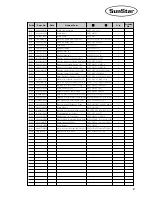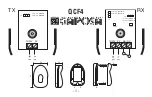74
If the machine breaks down while using the servo motor due to an unforseen change in the machine, the error indicators mentioned
below will appear in the displayer of the program unit or simple program unit according to the self-checking function of the machine.
The machine will then stop along with the sound of a warning buzzer. When an error indicator appears, follow the solution steps
described below and resume work. If the problem is not solved after taking these measures, contact a company branch office.
Order
Error
indicator
Cause of breakdown
Troubleshooting
1
SF22 Er
Safety switch error
Check safety switch cable and connector
2
PU26 Er
Trouble with program unit connection
Check program unit cable and connector
3
PU27 Er
Trouble with simple program unit connection
Check the simple program unit cable
and connector
4
60 Er
This error sign is seen when the user connects
Turn the power off and on
the location sensor while the power is still on
again before using it.
5
61 Er
This error sign is seen when the user the user
Turn the power off and on
removes the location sensor while the power is still on
again before using it.
6
126 Er
This error sign is seen when the motor's rotor magnet
Check the condition of the motor's
and stator coil's electric current flow does not match
7
127 Er
This error sign appears when the direction of encoders
Check the encoder cable and
R S T and the direction of A B do not match.
the connector
8
128 Er
When there is no signal from encoders R S T
Check the encoder cable and
the connector
9
129 Er
When the motor is overloaded
Turn the machine manually and
check the machine load
10
130 Er
When there is no signal from the location sensor
Check the location sensor cable
and connector
11
131 Er
When there is an electric current overflow in the motor
Check the motor cable and the connector
and problems with the connector
12
133 Er
When theelectric current overflow of the IPM stops
Turn the power off and on again
before using it.
13
135 Er
High-voltage error
Power-off and input power check
Summary of Contents for Fortuna series
Page 3: ...USER S MANUAL ...
Page 69: ...70 Category 3rd 2nd 1st Data Field Cmd Field Explanation ...
Page 72: ...73 for tinsel trimming ...
Page 75: ...76 ...
Page 76: ...77 PARTS BOOK ...