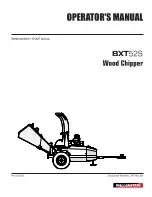4 - Operation
4.1 Temp. Controller
instruction
Function
summary
LASER CHILLER OPERATORS MANUAL
LASER CHILLER OPERATORS MANUAL
LASER CHILLER OPERATORS MANUAL
Warning: Anti-freezing liquid is necessary for
operation
under
8℃
Warning: Power off button can only turn the machine into standby
3.5 Water supplement
Please add clean liquid in the water tank, the water level should above the
coil, then cover the water tank.
3.6 Closed loop system or bypass setting
Please connect the chiller with peripheral equipment
,
the
liquid
flow
direction
is
determined
by
the
way
of
connecting
;
liquid
was
pumped
into
chiller
from
inlet
and
pumped
out
from
water
outlet
.
3.7 Start up
Cooling fluid
Choose proper cooling fluid
Notice: Cooling fluid which is safe, healthy, environment
-
friendly
and
compliance with our chiller is necessary, fluid which is erosive and
inflammable
is
not
allowed
.
Warning: erosive and inflammable liquid is not allowed!!!
3. Stretch the seal tape to its normal width,then wrap the connection
for 3-4 circles,tighten up the seal tape before installation;screw the
connection gently in order to avoid PVC connection break.
2. Strain the seal tape and twist around the connection 7-8 circles;
Up
bu tton (press
to
increase
set ting
val ue , kee p pressi ng to con tinu ou s increase )
Enter system menu or switch setting option
Down button (press to decrea se se tting va lue, ke ep press ing to co ntinuous decrea se )
Power switch / save & return
①
. In all setting interface, the temp. controller will save current parameters and
exit setting interface for 10sec without operation;
②
. If you want to change the setting when alarm is showing, press on/off button
to shut down the output.
③
. Press Return/Power button to save and exit in any setting interface.
④
. Power off: Press Return/Power button for 3sec at any operation interface
to halt system.
1. System on when power connects, initial interface show for 1.5sec.
Thank you for using
Sunrise water chiller,
system is starting up,
please waiting
2. Standby
System standby
water tank temp: xx
℃
setting temp: xx
℃
press power button to
start system
3. System running
Display window
Power indicator
Up
Set
Down
Return
Power