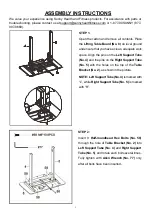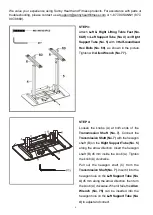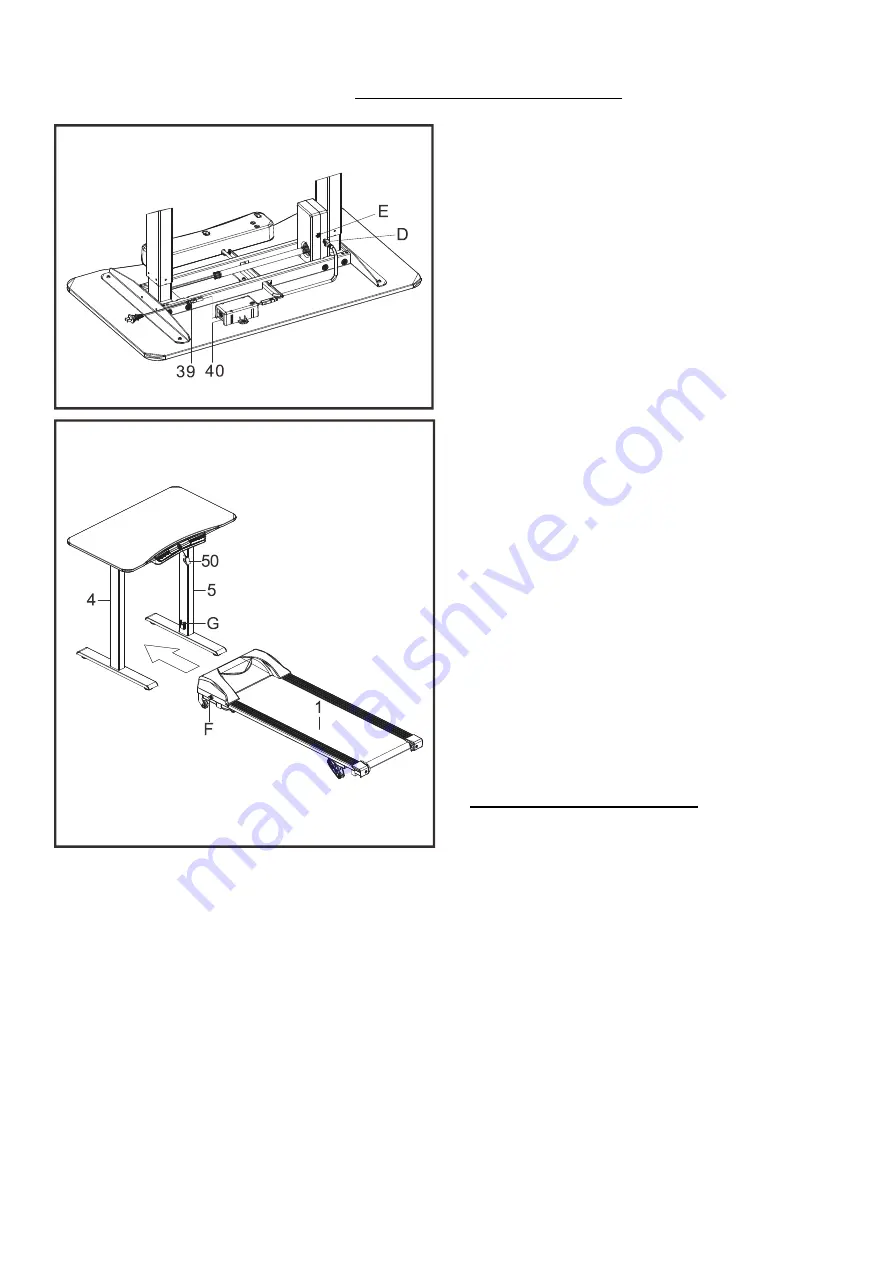
7
We value your experience using Sunny Health and Fitness products. For assistance with parts or
troubleshooting, please contact us at [email protected] or 1-877-90SUNNY (877-
907-8669).
STEP 5:
Connect the
Lifting Table Power Cord (No. 39)
to the
Power Adapter (No. 40)
.
Connect the plug (D) and plug (E) respectively.
Pay attention to the direction.
STEP 6:
Insert th
e
Safety Key (No. 50)
into the top
console. Make sure there is a proper spacing
between
Left Support Tube (No. 4)
and
Right
Support Tube (No. 5)
. Then
push the
Main
Frame (No. 1)
along the arrow direction into the
middle of the
Left Support Tube (No. 4)
and
Right Support Tube (No. 5)
, so that the shaft
(F) of the
Main Frame (No. 1)
is inserted into slot
(G) of
Left Support Tube (No. 4)
and
Right
Support Tube (No. 5)
.
The assembly is complete
!
Before Using the Treadmill
1. Self-Check Mode-
After assembly, plug in
both the desk and treadmill plug into a
grounded outlet. Press and hold the “S” button
for 3 seconds and the screen will display a
flashing “000” simultaneously while moving to
the highest and lowest position of the desk.
Display of “000” will be replaced by the current
desk height on left window display and 0:00 on
right window display. When desk has stopped
moving, self check mode is completed.
2. Lubricate the Treadmill-
The running belt
must be lubricated before the first use! Please
see Page 8 for instructions on how to properly
apply lubricant.
Summary of Contents for SF-TD7884
Page 3: ...2 EXPLODED DIAGRAM...
Page 21: ...20...