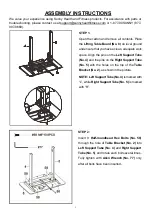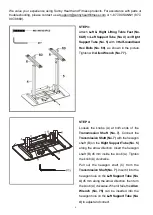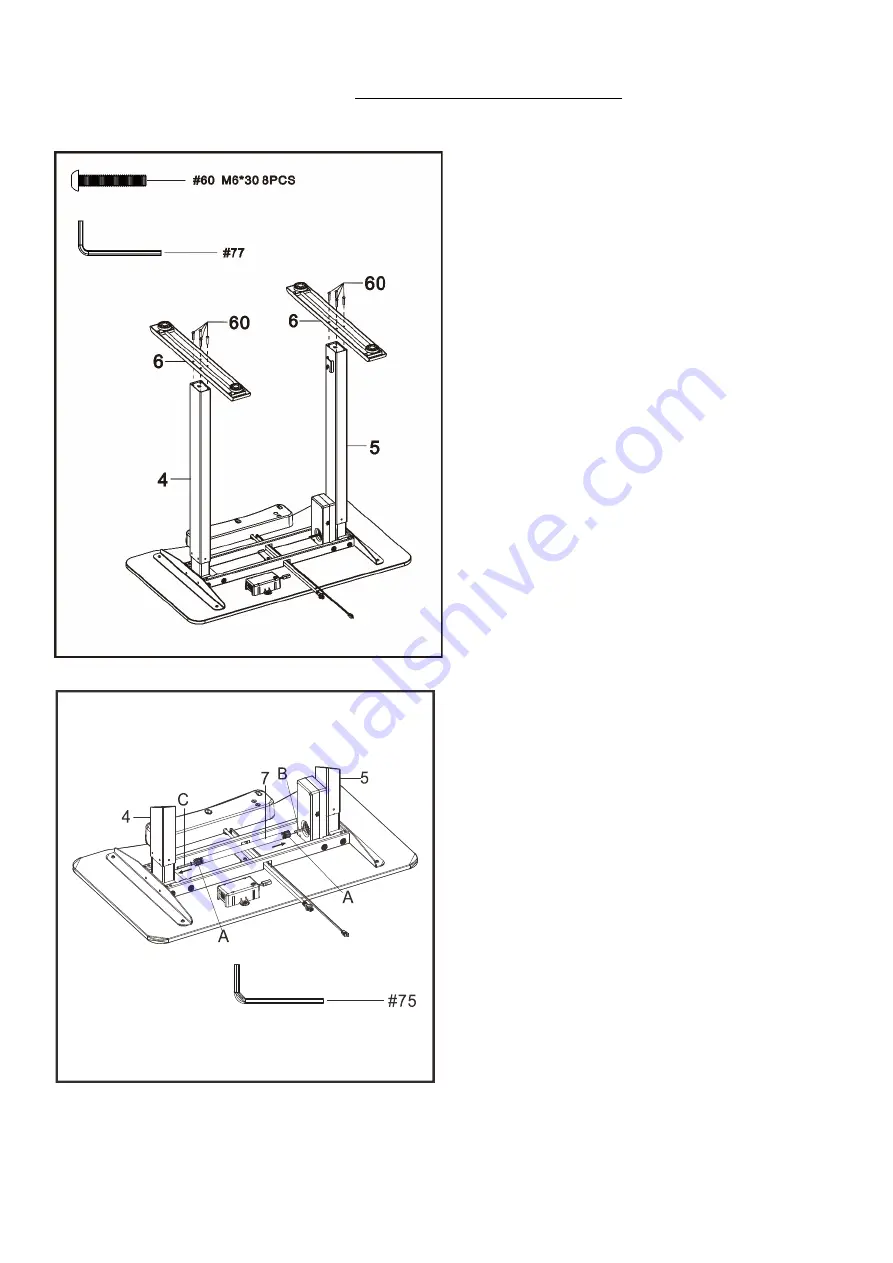
6
We value your experience using Sunny Health and Fitness products. For assistance with parts or
troubleshooting, please contact us at [email protected] or 1-877-90SUNNY (877-
907-8669).
STEP 4:
Loosen the knobs (A) at both ends of the
Transmission Shaft (No. 7)
. Connect the
Transmission Shaft (No. 7)
with the hexagon
shaft (B) on the
Right Support Tube (No. 5)
along the arrow direction. Insert the hexagon
shaft (B) 45 mm inside the knob (A). Tighten
the knob (A)
clockwise
.
Pull out the hexagon shaft (C) from the
Transmission Shaft (No. 7)
. Insert it into the
hexagon hole on the
Left Support Tube (No.
4)
45 mm along the arrow direction, then turn
the knob (A)
clockwise
. When it fails, the
Allen
Wrench (No. 75)
can be inserted into the
hexagon hole on the
Left Support Tube (No.
4)
to adjust and correct.
STEP 3:
Attach
Left & Right Lifting Table Feet (No.
6L/R)
to
Left Support Tube (No. 4)
and
Right
Support Tube (No. 5)
with 8
Half-roundhead
Hex Bolts (No. 60)
, as shown in the picture.
Tighten with
Allen Wrench (No. 77).
Summary of Contents for SF-TD7884
Page 3: ...2 EXPLODED DIAGRAM...
Page 21: ...20...