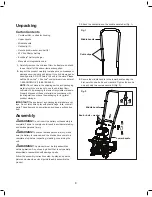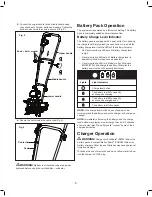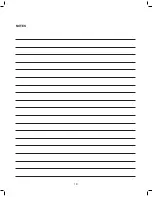9
3. Connect the upper handle to the middle handle using
the second set of knobs, bolts and washers. Tighten the
knobs on each side to ensure a secure fit (Fig.
3).
4. Secure the cable inside the cable clips (Fig. 4).
m
WARNING!
Make sure all handle knobs are properly
tightened before using the cordless cultivator.
Battery Pack Operation
The equipment is powered by a lithium-ion battery. The battery
pack is completely sealed and maintenance free.
Battery Charge Level Indicator
The battery pack is equipped with a push button for checking
the charge level. Simply press the push button to read off the
battery charge level from the LEDs of the battery indicator:
• All 3 level monitoring LEDs are lit: Battery charge level
is high.
• 2 level monitoring LEDs are lit: Battery charge level is
decreasing. Stop work as soon as possible.
• 1 level monitoring LED is lit: Battery is flat. Stop work
IMMEDIATELY and charge the battery. Otherwise the
battery’s service life will be greatly shortened.
NOTE: If the charge level button does not appear to be
working, place the battery pack on the charger and charge as
needed.
NOTE: Immediately after using the battery pack, the charge
level button may display a lower charge than it will if checked
a few minutes later. The battery cells “recover” some of their
charge after resting.
Charger Operation
m
WARNING!
Charge only EcoSharp
®
iBAT40 lithium-ion
battery packs in compatible EcoSharp
®
iCHRG40 lithium-ion
battery chargers. Other types of batteries may cause personal
injury and damage.
To reduce the risk of electric shock, do not allow water to flow
into the charger's AC/DC plug.
Fig. 3
Knob + bolt + washer
Middle handle
Lower handle
Upper handle
Fig. 4
Cable
Cable clip
Charge level button
The battery is at 30% capacity
and requires charging
The battery is at 60% capacity
and requires charging soon
The battery is at full capacity
Light Indicators
Lights
Summary of Contents for iON12TL
Page 17: ...NOTES 17 ...
Page 18: ...NOTES 18 ...