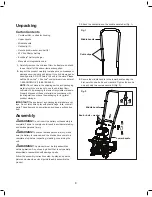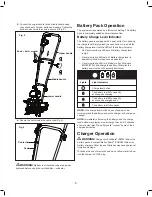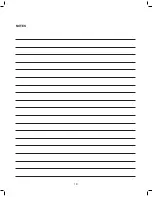13
Extensive vibration of the product during operation is an
indication of damage. Immediately stop the motor and
promptly inspect and repair the tool.
After Use
• Switch the product off,
remove the battery, and let it cool
completely.
•
Check, clean, and store the product as described below.
Care + Maintenance
The Golden Rules for Care
m
WARNING!
Always switch the product off, remove the
battery, and let the product cool completely before inspecting,
cleaning, or performing any other maintenance task.
• Keep the product clean. Remove any debris after each use
and before storage.
• Regular and proper cleaning will help ensure safe use and
prolong the life of the product.
• Inspect the product before each use for worn and damaged
parts. If you find broken and/or worn parts, do not use the
tool.
m
WARNING!
Only perform the repairs and maintenance
work described in this manual. Any other work must be
performed by a qualified technician.
General Cleaning
• Clean the product with a dry cloth. Use a brush for areas
that are hard to reach.
• Be sure to clean the air vents after every use with a cloth
and brush.
• Remove stubborn dirt with high pressure air (max. 3 bar).
NOTE: Do not use chemical, alkaline, abrasive, or other
aggressive detergents or disinfectants to clean this product as
such substances might damage the tool's surfaces.
• Check for worn or damaged parts. Replace worn parts as
necessary or contact the Snow Joe
®
+ Sun Joe
®
customer
service center at 1-866-SNOWJOE (1-866-766-9563) for
repair before using the product again.
Cleaning the Und Working Tool
m
WARNING!
Wear safety gloves when working on or
near the working tool. Use appropriate tools (e.g a wooden
stick) when necessary; never use your bare hands!
• Keep the underbody and blades clean and free of debris.
Use a brush or another implement to remove soil from the
working tool.
•
All nuts and bolts must be checked periodically for
tightness before operation. After prolonged use, especially
in sandy soil conditions, the working tool will become worn
and lose some of its original shape. Tilling efficiency will be
reduced and the working tool should be replaced.
• Have worn or damaged working parts replaced with new
ones of the same type by a qualified technician.
• To prolong the life span of the working tool and the product,
lubricate the blades after each use.
m
WARNING!
Unexpected blade movement may cause
personal injury. Before servicing, repairing, or inspecting the
unit, turn the motor OFF and remove the battery. Wait for
the blades to completely stop rotating before conducting
inspection, cleaning, or maintenance.
Before and after each use, check the product and accessories
(or attachments) for wear and damage. When necessary, only
use identical replacement parts that are approved by the
manufacturer.
m
WARNING!
Contact with hot components (e.g. motor
housing, gear box, etc.) on the machine may cause burns.
Allow the machine to cool off before handling.
IMPORTANT!
•
Wear protective gloves when cleaning or maintaining the
machine.
• Do not use cleaning fluids or solvents or spray the
machine down with water (especially water under
pressure) when cleaning the machine.
NOTE: After each use, follow these steps to properly clean the
unit:
1. Remove soil, dirt, and foliage stuck in the blades, drive
shaft, tool surface, and vents with a brush or dry cloth.
2. Spray or rub biodegradable oil onto the blades.
3. Clean soiled grips with a damp cloth.
Always inspect the machine for damaged and worn parts after
each use. Check that safety features (i.e. labels, guards, etc.)
are in place. Check that nuts, bolts, and screws are tight.
Changing the Blades
NOTE:
The machine is fitted with four tilling blades that can
easily be changed in pairs. Both of the steel blade pairs can
be fitted on the left or right, as required. Always change both
blade pairs at the same time to avoid imbalance and damage
to the machine.
To replace the blades, follow the steps below:
1.
While standing on a flat and stable surface, switch off the
unit and remove the battery.
2. Remove the 2 bolts and 2 nuts, then remove the steel
blades (Fig. 13).
Summary of Contents for iON12TL
Page 17: ...NOTES 17 ...
Page 18: ...NOTES 18 ...