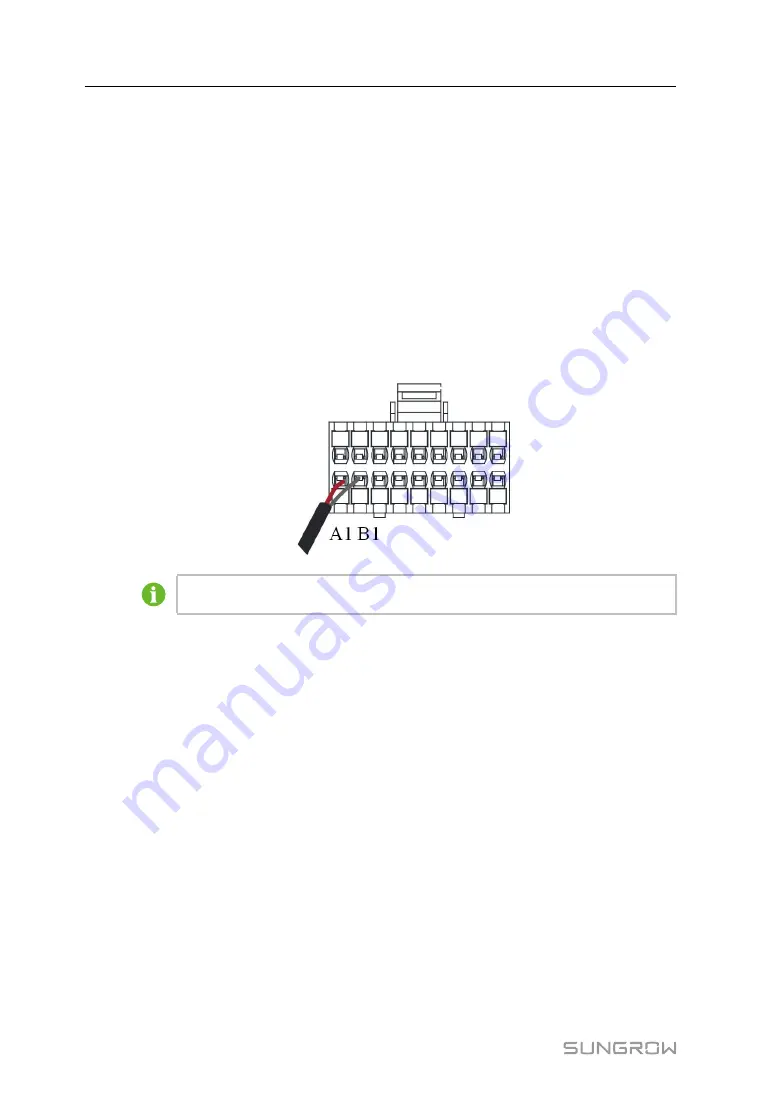
70
For detailed connection description of the Enable cable, refer to the section
. Plug the wires into the
Enable
terminal according the labels on the bottom of
the inverter.
6.10 EV-Charger Communication Connection
The inverter communicates with the charger through the RS485 communication interface.
Procedure
The charger has two RS485 communication ports, Port A and Port B. The communication
cables shall be connected to corresponding ports. If the PV storage and charging system
does not contain the LG lithium battery, it is recommended to connect the Port A and Port B
of the charger to Port A1 and Port B1 of the inverter by communication cables.
Connect either the LG lithium battery or the EV-Charger to A1 and B1.
6.11 DO Connection
The inverter has one DO relay with multiple functions as follows:
•
Consumer load control. In this case the DO relay will control a contactor that will open or
close in certain condition. Please choose the appropriate contactor according to the load
power, e.g. the contactor types of the 3TF30 series from SIEMENS (3TF30 01- 0X).
•
Earth fault alarm. In this case, the additional equipment required is a light indicator and/
or a buzzer.
User Manual
Summary of Contents for SH10RT
Page 2: ......
Page 6: ......
Page 12: ......
















































