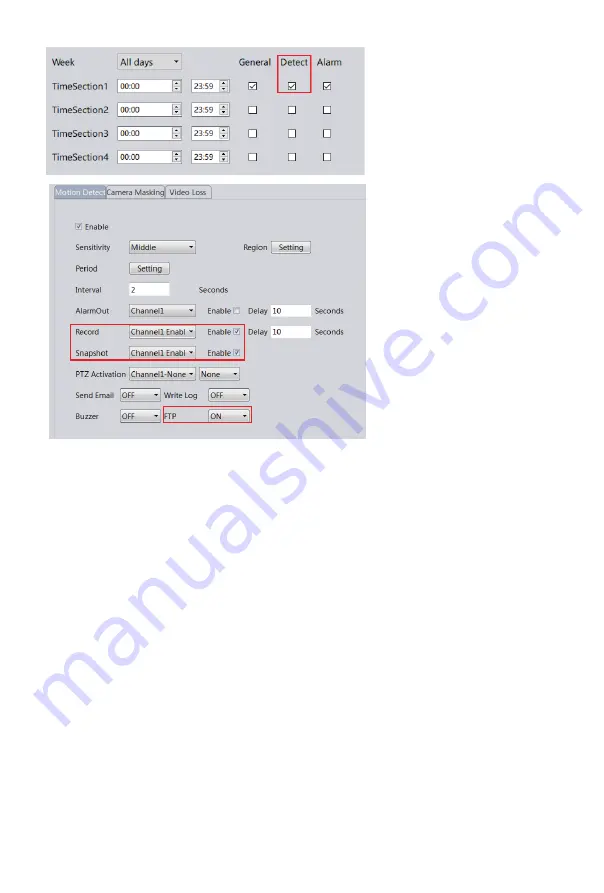
- 30 -
Step 3:
Enable the motion
detection (in Video Detect or
Video Motion).
See Chapter 15. Then enable
the FTP option.
Snapshots:
You must also
enable snapshot in Video
Detect.
Videos:
You must also enable
record in Video Detect and
have a storage media in order
to upload the videos to FTP.
Like many other network
cameras, you will need to have
a TF card (install inside the
camera’s built-in memory slot)
or a NVR as a forwarding
transfer station to your FTP.
This is required because
without storage media, the
camera does not have enough
RAM to hold large video files
before it establishes a connec-
tion with your FTP.
18. Reset the Camera
Option 1:
Reset the camera parameter and configuration(IE/VMS/CMS)
Device Config
→
Default
Option 2:
Reset the camera parameter and configuration
Press the button inside the camera manually.
(Option 2 is only available for model 405-ECO WiFi version.)
Option 3:
Reset camera network setting including ports and IP address
Device Manager
→
Reset Config
Option 4:
Reset/modify camera network setting after lock-up (time out
login error)
Download the third party tool called ONVIF Device Manager
Option 5:
Reset the password
You can reset the password if you’ve set up and remembered the security
quesstions for your device in Device Config-Account-Safe Questions.
Option 6:
Reset Tool (Factory Reset)
Please go to http://reset.sunba.net to download the reset tool and send
the safety code to Sunba Support Team ([email protected]) to retrieve a
reset code. The reset code is exclusive for each individual safety code.


















